
As the complexity of websites has increased, the demand for content management systems (CMSs) has risen. CMSs offer a user-friendly solution for updating and managing website content, eliminating the need for programming knowledge.
However, with so many options available, selecting the right CMS can be overwhelming. It is crucial to assess whether a CMS aligns with your specific requirements and make an informed choice.
This article delves into the realm of CMSs, discussing their advantages and disadvantages, key factors to consider during the decision-making process, and highlighting some of the best CMS options.
Table of Contents
I. Understanding content managemant system
A content management system (CMS) is a cutting-edge software solution that allows users to effortlessly create, publish, manage, and securely store digital content in a centralized database. With its user-friendly interface, individuals or organizations can manage their websites’ content without requiring extensive technical skills.

A CMS typically includes features such as:
- User authentication and authorization.
- Workflow management.
- Collaboration tools.
- Version control.
- Metadata management.
- Content publishing and deployment.
- Customizable templates and themes.
- Extensibility through plugins or APIs.
II. Do you need a CMS?
To evaluate whether your website needs a CMS, consider the following factors:
2.1. Frequency of updates
The CMS offers a convenient and efficient way to manage content updates. For static websites or infrequent content changes, simpler editing tools may suffice.
2.2. Number of contributors
Content management systems are useful for managing large amounts of content, particularly when multiple contributors are involved. It streamlines collaborative workflows.
2.3. Technical skills
CMSs are designed for users without coding or technical expertise, making content management easier. Consider the technical skills available within your team when choosing a CMS.
2.4. Customization
CMS platforms offer customizable themes, plugins, and modules, allowing you to tailor your website’s design and functionality. It provides flexibility for unique or complex requirements.
2.5. Budget
While some CMS platforms are free, additional costs may be associated with customization, support, and advanced features. Evaluate your website development and maintenance budget before selecting a CMS.
III. Pros and cons of using a CMS

Before deciding to choose a CMS, let’s jump into the advantages and disadvantages of CMS. How can it affect your online store?
3.1. Pros of using a CMS for your ecommerce website
- Non-technical users can easily create, manage, and publish content.
- User-friendly templates to organize various content types.
- Tools for seamless collaboration among content creators and editors.
- WYSIWYG (What You See Is What You Get) functionality allows hassle-free previewing, formatting, and styling of content.
- Access control and permission management to assign specific roles and permissions.
- Built-in tools for media uploading, commenting, and form submission eliminate manual coding.
- Design, style, and visual aspects can be customized with themes and templates.
- Content scheduling and version history feature for easy publishing and rollbacks.
- Extensive plugin ecosystems of popular CMSs enable feature extension according to needs.
- Has security features that protect websites from cyber-attacks and data breaches.
- Most CMSs have large user communities that contribute to the platform, provide support, and create plugins and themes.
3.2. Cons of using CMS:
- Non-technical users may face a learning curve depending on the CMS.
- Not all CMSs are free, and additional costs may be associated with certain functionalities.
- Design and functionality customization may have limitations.
- Plugin and theme reliance can lead to compatibility and maintenance issues.
- Cyber threats and data breaches can occur if CMSs are not properly maintained and updated.
- Resource-intensiveness of CMSs may result in slower load times without optimization.
- Tasks like backups, updates, and system administration require technical skill and time.
- Limited control may exist, especially for complex implementations.
IV. Popular CMS Options

Now, let us dive into the vast landscape of popular CMSs, where we will unravel their individual strengths and weaknesses:
#1. WordPress
WordPress is a highly customizable and flexible self-hosted CMS that powers a significant portion of the internet. With an intuitive web-based interface, it offers extensive functionality through numerous integrations and plugins. It caters to both novice developers and experienced users with its user-friendly interface and customizable themes.
Pros:
- Complete customization and flexibility for building and managing websites.
- Intuitive web-based interface accessible from any browser.
- Supportive community of website builders.
- Control over monetization through advertisements.
- Free and open-source software.
- User-friendly interface for novice developers.
- Offers a variety of themes and extensions for customization.
Cons:
- Vulnerability to hacking attempts due to its popularity.
- WordPress Security updates may require administrative effort to ensure compatibility.
- Decreased user-friendliness with increased content.
#2. Joomla
Joomla, an innovative open-source CMS, empowers users with cutting-edge web technology and an intuitive content management experience. The platform facilitates seamless website creation and allows extensive customization through a vast collection of verified third-party extensions. With a robust codebase and stringent security measures, Joomla ensures the protection of valuable assets.
Pros:
- Cutting-edge web technology and advanced functionalities.
- Seamless content maintenance and powerful website creation.
- Extensibility and customization with a vast array of third-party extensions.
- Robust codebase and extensive security measures.
- Free and open-source CMS platform.
- Regular feature updates.
Cons:
- Potential compatibility issues with certain extensions.
- Complex system architecture.
- Tedious rights management and approval processes.
- Slower extension selection compared to other CMS platforms.
- Steeper learning curve, although accessible for most novice developers.
#3. Drupal
Known for its flexibility, Drupal is one of the best open-source CMS platforms for developers, agencies, and marketers. Its efficiency in handling large data volumes and heavy traffic makes it an ideal choice for marketers with basic experience. With sophisticated APIs and a collaborative community, Drupal is ideal for content-heavy, complex, and high-traffic websites.
Pros:
- Extensive support from the community.
- Seamless integration with social networks.
- Wide range of modules available for website improvement.
- Excellent for websites with a large number of pages.
Cons:
- Limited flexibility in changing website appearance.
- Expensive customized themes.
- Restricted payment options for eCommerce stores (PayPal or Authorize.net).
#4. HubSpot CMS Hub
Designed to integrate website creation and CRM functionalities seamlessly, HubSpot CMS Hub offers a comprehensive range of features. It allows users to build customized websites, edit web pages, and manage content from a user-friendly interface. Moreover, it also smoothly integrates with other HubSpot marketing and sales tools.
Pros:
- Easy integration with email marketing tools and sales CRM.
- Targeted content features for engaging specific website visitors.
- Built-in security features for enhanced protection.
- Integrated marketing and sales platform for streamlined operations.
- Easy-to-use interface, making it easy to learn and use.
- Strong focus on enhancing customer experience and engagement.
Cons:
- Requires a HubSpot subscription for access to the platform.
- Limited flexibility and customization compared to open-source CMS options.
- Higher cost associated with the service.
- Only provides a free trial without a permanently free version available.
#5. Shopify
Shopify is a robust eCommerce platform that empowers businesses to establish and manage their online stores with ease. It offers a multitude of features, including a user-friendly checkout process, customizable designs, and automated shipping capabilities. With additional add-ons for payment processing and marketing tools, Shopify provides a comprehensive solution for online businesses.
Pros:
- Mobile-optimized themes.
- Sale/marketing apps.
- Payment processing included.
- Easy setup, manage products/orders, integrations.
- Extensive app store and integrations for enhanced functionality and customization options.
- Mobile-responsive design and optimized mobile checkout for seamless shopping experiences on different devices.
- Strong focus on security with SSL encryption and reliable hosting with high uptime.
Cons:
- Transaction fees for certain payment gateways if not using Shopify Payments.
- Limited customization options compared to open-source CMS solutions.
- Monthly subscription costs and potential additional expenses for advanced features and integrations.
- Complex migration process to a different platform due to Shopify’s proprietary system.
#6. Squarespace
Squarespace is a versatile CMS that appeals to creative professionals and various industries. It offers stunning templates and a comprehensive feature set, making it a top choice for photographers, artists, and more. The platform’s standout feature is its beautiful and customizable designs, setting it apart from other CMS options. With an intuitive website builder and support for third-party extensions, Squarespace enables users to add desired functionalities to their websites.
Pros:
- Provides multiple pricing plans to suit different needs and budgets, with a free 14-day trial.
- Intuitive and beginner-friendly interface with a drag-and-drop builder.
- Wide range of well-designed templates and themes for professional-looking websites.
- Good loading time for AMP-enabled blogs.
- 24/7 dedicated user support.
- Includes features like multiple themes on a website, analytic software, and a free logo maker.
Cons:
- Transaction fees on eCommerce transactions, which can become costly for high sales volumes.
- Additional costs for premium features like custom CSS and professional email marketing tools.
- Limited access to back-end code, limiting customization options for advanced users.
- Limited flexibility regarding third-party integrations.
#7. Custom CMS vs Readymade CMS
Readymade CMS applications are prebuilt software applications that can easily be installed and configured. Examples of ready-made CMS include WordPress, Drupal, and Joomla. Readymade CMS solutions are generally more affordable and quicker to implement than custom CMS solutions.
On the other hand, a custom CMS is a Content management system that is developed specifically for a particular website or organization. It is specifically tailored to the requirements of the website and its users. It allows for greater control and flexibility in terms of design, functionality, and scalability.
Q: Can you create a website using a CMS?
Making a website using a CMS, such as WordPress, is not only possible but also a highly efficient and practical approach. CMS platforms are specifically designed to make website creation and management accessible to users with varying levels of technical knowledge.
These user-friendly systems provide intuitive interfaces, customizable templates, and an array of features and plugins that simplify the website building and maintenance process, eliminating the need for complex coding.
However, to take your website development experience to the next level, consider hiring a specialized WordPress development agency. These agencies boast a team of dedicated WordPress developers who possess expert knowledge and can ensure the creation of a professional, polished website that perfectly aligns with your unique requirements.
V. Final thoughts
CMS platforms have revolutionized website management, empowering non-developers with user-friendly interfaces and templating systems. Assess your website’s needs, goals, budget, and technical capabilities to determine if a CMS is suitable.
Thoroughly research popular CMS platforms, comparing their features, strengths, and weaknesses to align with your objectives. With a solid understanding of requirements and CMS features, you can confidently select a system that is right for your website.
Author Bio
Liam Barnard is a versatile freelance writer, digital marketing expert, and dedicated blogger with a passion for eCommerce, technology, globalization, photography, and home improvement. His ultimate goal is to establish himself as a renowned professional writer, driven by a deep desire to create a positive impact in society and the world.
Twitter: https://twitter.com/meliambarnard
Facebook:https://www.facebook.com/meliambarnard






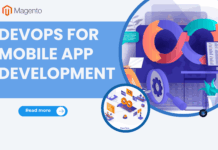





![[SALE OFF] Discount 30% All Premium Extensions On Christmas And New Year 2025 christmas-and-new-year-2025](https://landofcoder.b-cdn.net/wp-content/uploads/2024/12/christmas-and-new-year-2025-1-218x150.png)



