
Before we go into the greatest hybrid app examples, let us first explain what hybrid apps are, how they differ from other applications, and so on. The two most common forms of applications are hybrid apps and native apps.
The fundamental contrast between hybrid and native applications is in the cost of development. Because hybrid applications are less expensive than native apps designed specifically for Android or iOS like Customize Truck App.
Developers that employ hybrid app development may create mobile applications for both the Android and iOS platforms using a single codebase. Native applications, on the other hand, require developers to create separate codes to construct apps for the Android and iOS platforms, which increases development time and, as a result, the cost of native apps.
The advent of cross-platform app development frameworks such as React Native, Flutter, Ionic, and others redefines hybrid app architecture, enhancing performance and usability. These frameworks save development time and make hybrid applications more economical.
As we all know, native applications are the most popular among companies, but hybrid apps are not far behind. Businesses, especially start-ups and mid-sized businesses, often choose hybrid app development.
Hybrid applications are regarded as the best option for enterprises of any size, style, or nature. Each of these applications has its own set of advantages, whether it’s raising brand exposure, product sales, money generating, or anything else.
Before we go into the specifics of hybrid app examples, let’s go over the fundamentals:
Table of Contents
What exactly is a hybrid mobile app?
Hybrid mobile apps are programmes that, like any other app, are loaded on a smartphone. They combine aspects from native apps, which are designed for a specific platform, such as Android or iOS, with features from web apps. These hybrid applications are similar to webpages that function as apps and are accessible over the Internet via a browser.
Hybrid applications are contained inside a native container that makes use of a mobile WebView object. When the app is used, this object displays online content using web technologies such as HTML, JavaScript, CSS, and HTML5.
Web applications, which are single-page apps, are the most often used term for hybrid apps. These applications combine the mobile and digital worlds, providing consumers with a one-of-a-kind experience when using them.
It is feasible to incorporate native aspects of each platform’s user interfaces (Android and iOS) to access a device’s hardware functions such as camera, accelerometer, and contacts in order to generate a seamless user experience.
If these functions are invoked inside a WebView, hybrid applications may also depend on platforms that provide JavaScript APIs. Developers use JavaScript, HTML, and CSS to create a range of hybrid apps that operate in native browsers.
Benefits of hybrid apps
These hybrid applications have various benefits:
Combining user experience with a speedy development cycle and cost management.
Avoid the Apple App Store’s limitations: there is a waiting period for app validation when using an app from the Apple App Store. The time it takes depends on the time of year and whether it is a first submission or an update. As a result, hybrid applications provide a significant benefit for developers who wish to update their apps regularly since the new version does not need to be resubmitted.
Hybrid applications also make advantage of programming languages that are commonly used by web developers (JavaScript, HTML, and CSS). This makes it easy to locate resources for creating a hybrid app. The code created here is reused across all mobile devices and is reused from the online app.
Reduced app development cost and time: the code is created once, which considerably reduces expenses and development time as compared to native applications, which need development for both Android and iOS.
Top Examples of Hybrid Apps with High User Engagement
We will explore the top 7 top-notch instances of hybrid apps that have moved organizations to the next level and generated market enthusiasm, redefining the performance of these hybrid apps.
1) Evernote
Evernote is a popular productivity software and one of the hybrid app examples. The app is distinguished by its sophisticated design and outstanding performance, which set it apart from other applications in its category. This app’s multi-device sync capability makes it frictionless and one-of-a-kind. This program provides a perfectly natural and fluid experience, making it the most enticing to users.

Features:
- Scan and capture anything using a camera.
- Sync critical notes, etc. automatically.
- Plan, discuss, and distribute your memos and notes to people who assisted you in completing your assignment. Make a personal to-do list to keep your ideas in order.
2) App Store on Amazon
Another example of a hybrid app is the Amazon App Store, which is driven by HTML5 and redefines the user experience. It features an excellent user design that distinguishes it from other apps and makes the app incredibly engaging.
Features:
- The checkout procedure is simple and quick.
- App evaluation to guarantee that consumers obtain high-quality items
- User reviews and feedback
- Worldwide distribution
Instagram is another excellent hybrid app example. This software tracks user activity on a daily basis and is one of the most popular social networking applications. It is the most effective platform for exchanging photos and videos. This software is driven by HTML5, and it has the capacity to save both offline data and rich media – the finest example being its distinctive short films.
Features:
- Join the enormous community to get better acquainted with the topics and people you care about.
- Use fun creative tools to add photographs and videos to make an entertaining tale.
- Immediately message friends
- Post photographs and videos that interest you to your profile’s feed.
- Access IGTV to watch a longer and more engaging video
4) Uber

Uber is another hybrid app and the most popular online application that runs on m.uber.com. It doesn’t need an introduction since it’s already well-known among users as a taxi-booking app. It is an excellent hybrid app example, with a clear and straightforward user interface combined with simple navigation. The software runs quickly on a variety of devices and offers dynamic features to both Android and iOS users.
Features:
- The app leverages the user’s location to help drivers effectively pick up customers’ locations.
- Riders may see the driver’s picture.
- Payment options include credit cards, digital wallets, and debit cards.
- Google Maps allows you to check car data as well as monitor drivers.
5) Gmail

When discussing some of the most prominent hybrid app examples, it is difficult to overlook the Gmail application. Google uses HTML5 to limit the Gmail app to reinvent the user experience with amazing features and functions, etc. Google has effectively integrated both native parts and HTML into the program, making it more substantial with a smooth performance.
Features:
- To distinguish advertising and social communications, the app features a structured inbox.
- The Gmail app prevents spam from reaching your inbox.
- To preserve a big number of messages, the program includes 15 GB of free data storage.
- Users may have several accounts supported.
6) Twitter
Twitter is another well-known social media app and one of the greatest hybrid app examples that only a few of us are aware of; it has seen a significant amount of traffic. It resolved all setbacks and delays of a hybrid app, which was heavily discussed for performance difficulties. Twitter has changed consumers’ perceptions about hybrid applications, increasing demand for these apps among enterprises.

Features:
- Users may watch premium and live video streaming directly from their mobile devices.
- Discover your intriguing news.
- Write a tweet to share your opinions.
- Receive updates when a new follower joins your list.
- Keep an eye out for fascinating virals and stories.
7) Remote Point-of-Sale
Users may use this Remote POS tool to operate and manage a whole restaurant. This programme has the capacity to run offline, however, printing the produced bill needs an internet connection. Remote POS offers a bigger storage capacity since it stores data both locally and on the cloud. The tool works well and is quite effective for managing workers and orders.
Features:
- Cloud-based software
- Mobile customer application
- Users get updates about special offers and bargains on a regular basis.
- It aids firms in developing consumer loyalty.
- This smartphone app makes transactions simple and quick.
Which App Is Right for Your Company?
There are various paths you may follow with your software, each with advantages and disadvantages. Furthermore, there will always be some kind of financial or time constraint that will compel you to make a decision.
What matters is that you spend enough time thinking and estimating before you start constructing. You should learn as much as you can about the various types of applications and their phases of development.
Apps are already pricey, and you may only have one chance to get it right. If you can engage and mingle with individuals who have gone through the development process of each of these types of applications. They will be able to provide you the greatest suggestions.
What is evident and obvious is that the economic success of smartphones is not slowing down, therefore you can expect billions of people across the globe to receive their first smartphone in the next years. The possibility of getting your software into the app store and into the hands of millions of people is still expanding. Simply get it!
Conclusion
Today, social networks must service users effectively in order to entice them to invite all of their friends. If the app isn’t more effective or better than previous applications, there’s a lower likelihood that they’ll share it.
In our view, a better method to test the idea and decrease risk is to design it on the web first using WordPress and a theme, then turn it into an Android and iOS app with Canvas! You may come to market faster and cheaper than any other method, and you’ll receive an outstanding result.
Both hybrid and native applications may fulfill the various needs and preferences of developers and users, but neither is a perfect answer. Both have advantages and disadvantages, and it is up to the individual to decide which one is best for them. The examples of hybrid applications provided above will undoubtedly assist you in selecting some of the finest hybrid apps for your organization. So, think about it, take your time, and determine what is best for your company and yourself.
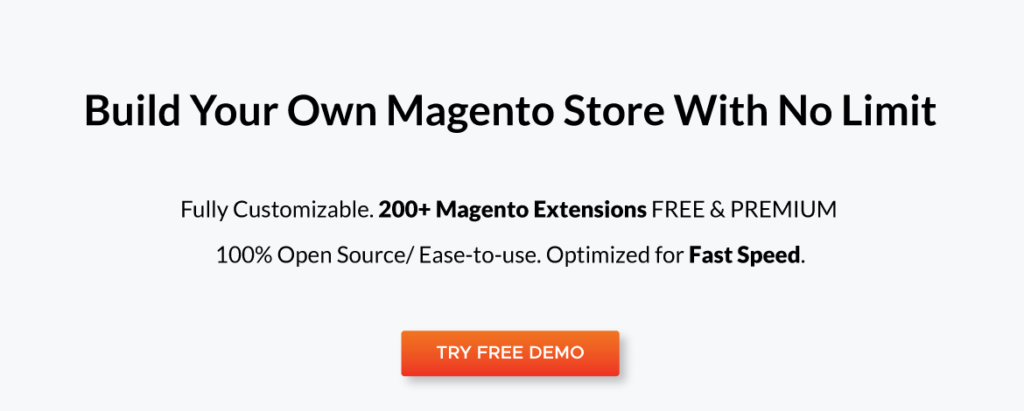











![[SALE OFF] Discount 30% All Premium Extensions On Christmas And New Year 2025 christmas-and-new-year-2025](https://landofcoder.b-cdn.net/wp-content/uploads/2024/12/christmas-and-new-year-2025-1-218x150.png)






