
In these tutorials, I will show you the best way to disable Magento 2 reviews and ratings. It is very easy to follow.
Please take a look at the below image to see how reviews and rating look:
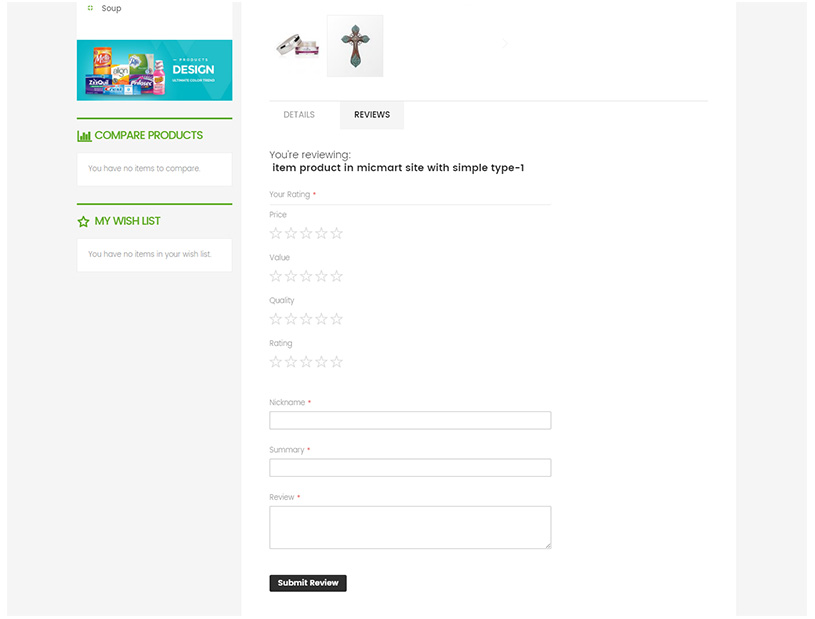
Firstly, you need to go to the Magento 2 admin panel ( Magento 2 backend) > Open Store > Configuration as below image.
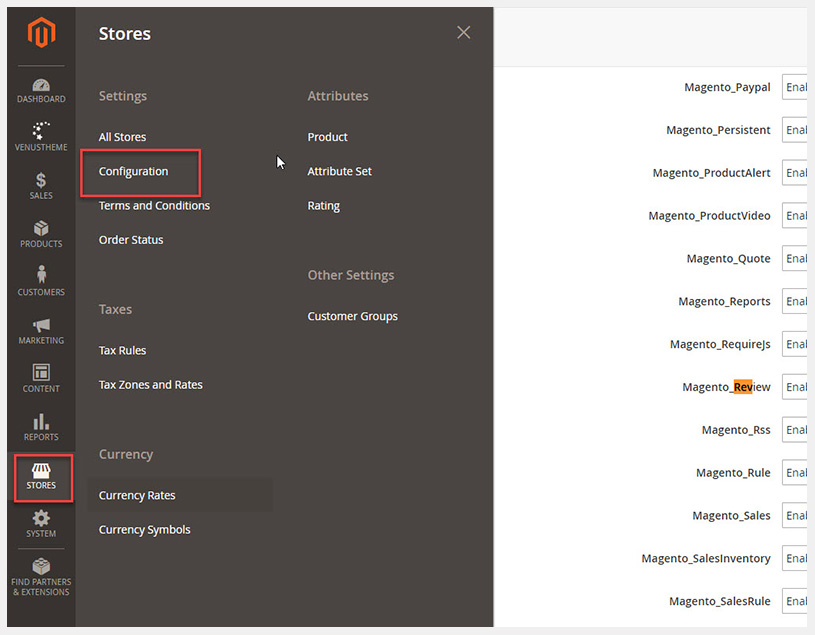
In the configuration part > Open Advanced > Choose Advanced.
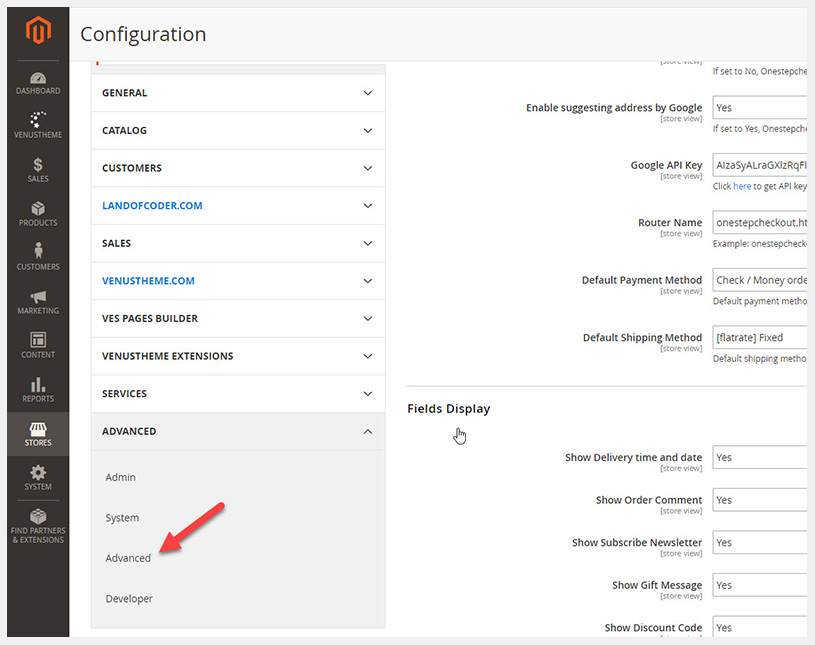
Then you will see enable/ disable reviews & ratings
Please take a look at below image:
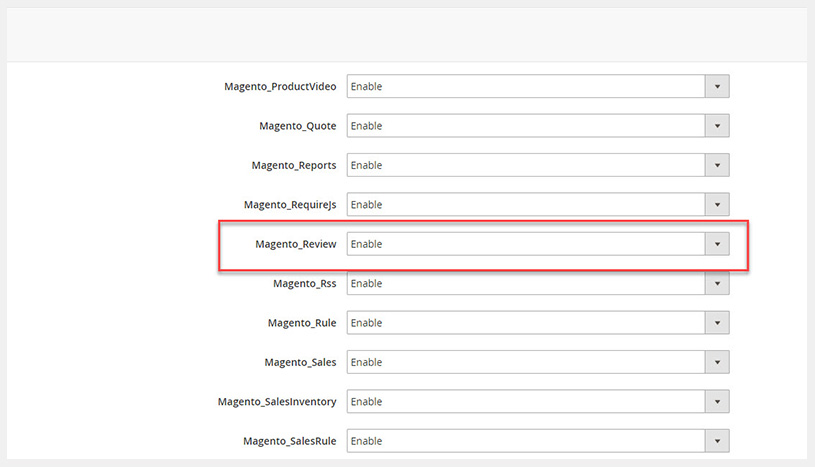
Once you complete it, please don’t forget to save the configuration.
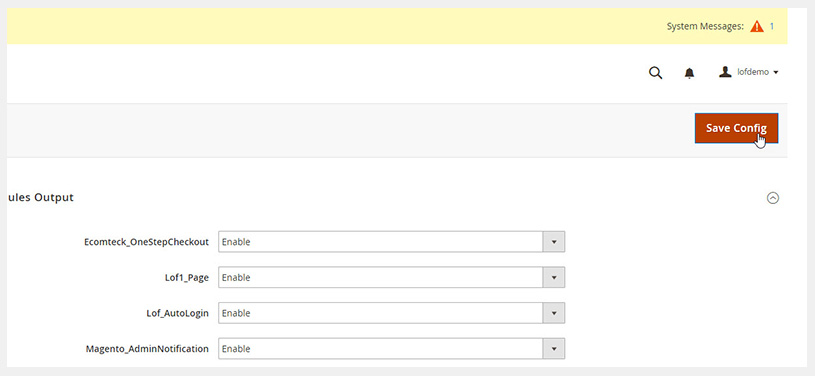
Finally, you need to clear the cache by going to ” cache management” > select all > refresh > submit
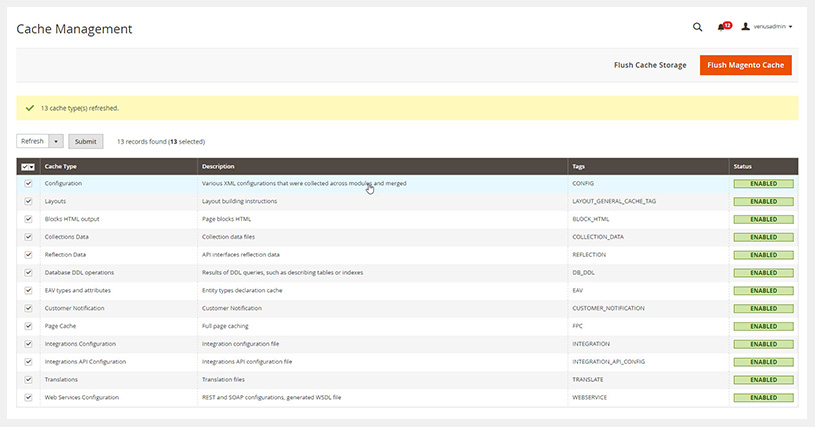
You can check in the front-end if the rating & reviews part has been removed, congrats you completed it successfully.
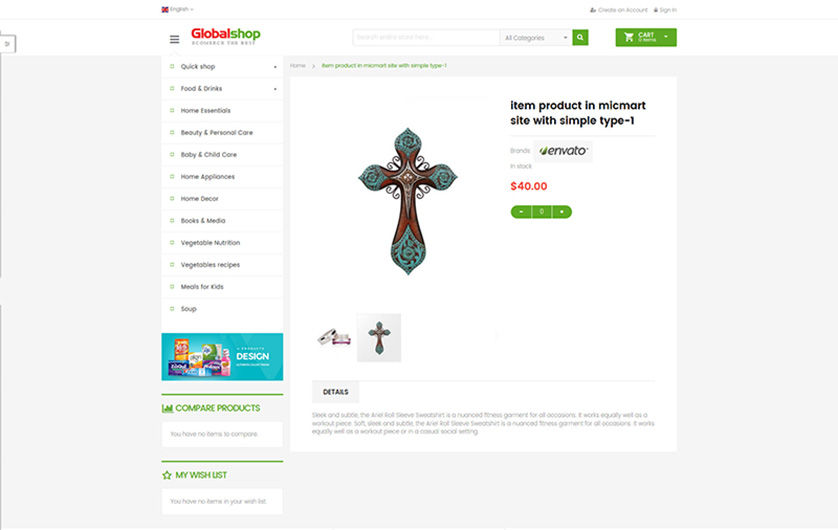
Related Extensions you may concern











![[SALE OFF] Discount 30% All Premium Extensions On Christmas And New Year 2025 christmas-and-new-year-2025](https://landofcoder.b-cdn.net/wp-content/uploads/2024/12/christmas-and-new-year-2025-1-218x150.png)








does not work on Magento 2, because of dependecies between modules
i can’t see the advanced option in advanced link i only see 3 option admin, system and developer but advanced option is not there.
Comments are closed.