
In this tutorials, I will show you how to disable Magento 2 admin notification. Firstly, you need to go to Magento 2 Admin Panel > Choose Stores
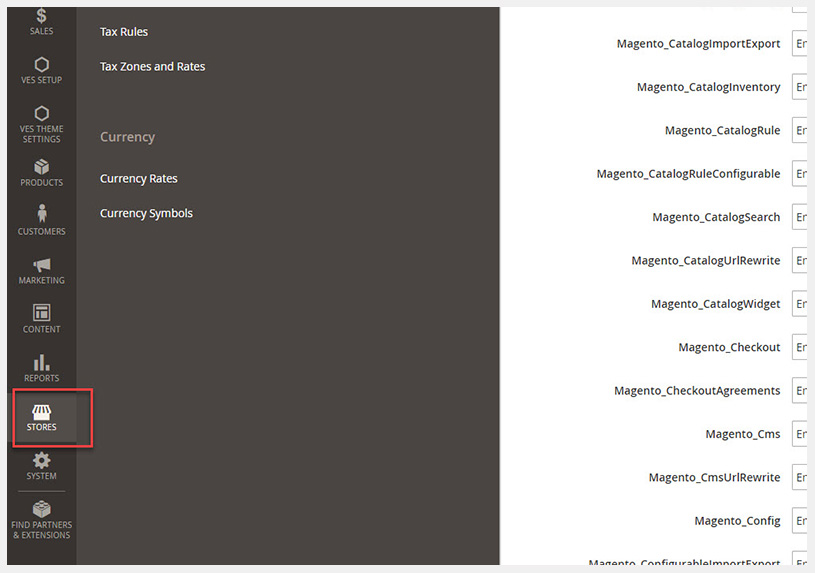
Next in the setting > select configuration
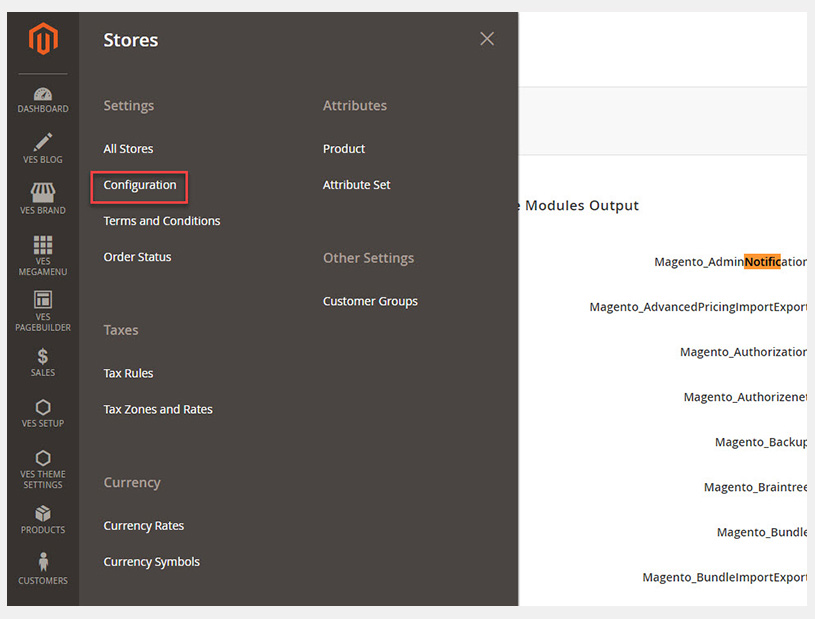
In the configuration > choose advanced > Advanced like below image.
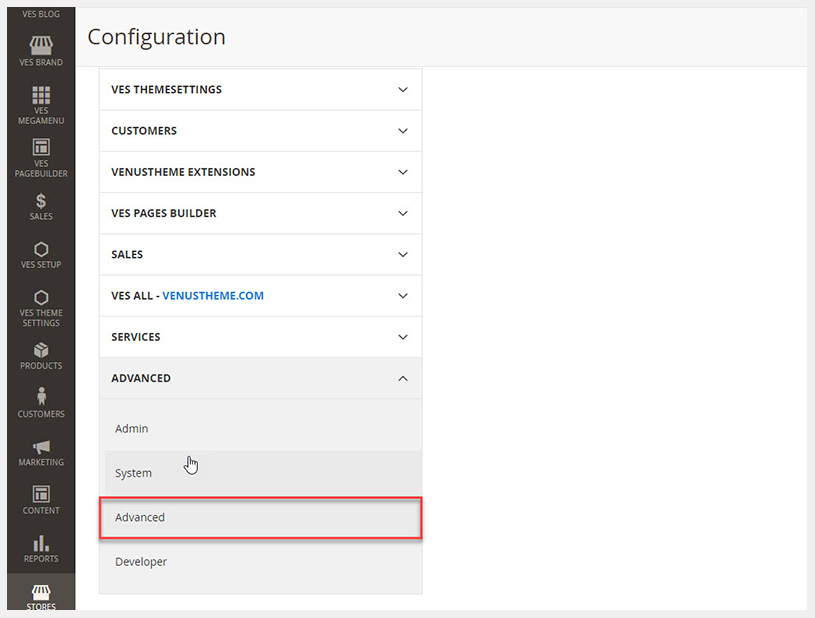
Then you will see “Disable Modules Output” > Magento_AdminNotification > Choose Disable
Also, please don’t forget to save configuration
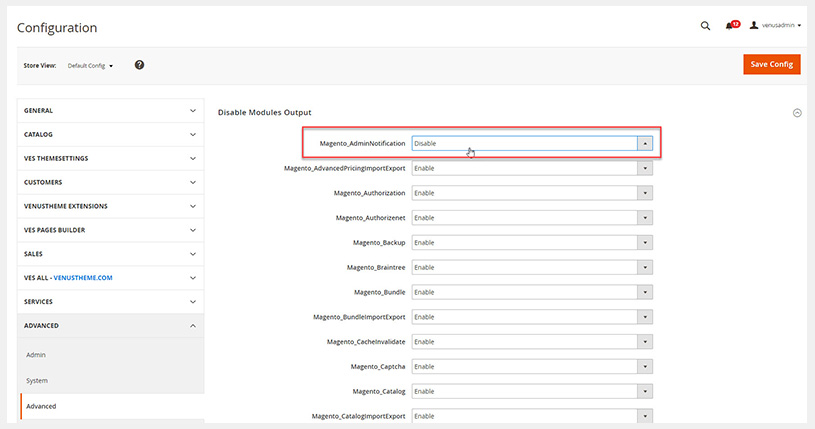
Finally, you need to clear cache by going to ” cache management” > select all > refresh > submit.
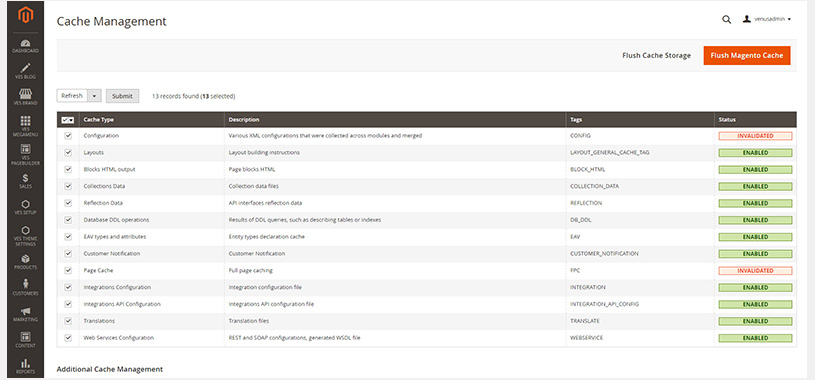
Related Extensions you may interested in











![[SALE OFF] Discount 30% All Premium Extensions On Christmas And New Year 2025 christmas-and-new-year-2025](https://landofcoder.b-cdn.net/wp-content/uploads/2024/12/christmas-and-new-year-2025-1-218x150.png)






