
Without proper organization, meetings can become a drain on productivity, leading to missed deadlines, forgotten action items, and unnecessary back-and-forth communication. You have likely experienced the struggle of managing meetings, keeping track of action items, and ensuring that discussions stay productive. Meetings often consume valuable time, yet many teams struggle to maintain clear agendas and follow-up tasks.
This is where artificial intelligence has stepped in to transform how you handle team collaboration.
An AI meeting manager can automate many repetitive tasks that drain your time. From scheduling to note-taking and follow-up reminders, AI-powered tools ensure that your meetings remain focused and productive.
Instead of relying on human memory or fragmented notes, you can now access AI-driven solutions that help your team stay organized.
Table of Contents
I. Automating Scheduling and Coordination
If you have ever tried to schedule a meeting across multiple time zones, you know how frustrating it can be. Finding a time that works for everyone often requires endless email exchanges, leading to delays and miscommunication.
An AI meeting manager simplifies this process by analyzing team calendars and suggesting the best available times.
These AI Meeting Manager tools consider availability, time zones, and even personal preferences to ensure meetings are scheduled at optimal times. They can automatically send invites, reschedule meetings when conflicts arise, and provide reminders so no one forgets their commitments.
The result? A streamlined scheduling process that eliminates unnecessary back-and-forth emails.

AI Meeting Manager tools can also integrate with different platforms such as Google Calendar, Microsoft Outlook, and Slack, ensuring seamless synchronization across all tools your team already uses. This further enhances efficiency by reducing the need for manual scheduling and making sure everyone stays informed.
By leveraging AI Meeting Manager for scheduling, organizations can allocate their time more effectively. Employees no longer need to spend hours coordinating availability and adjusting meeting slots. Instead, they can focus on their work, knowing that AI Meeting Manager ensures that meetings are planned efficiently. This is particularly beneficial for remote and international teams that operate across different time zones.
Furthermore, AI Meeting Manager tools can analyze meeting patterns and suggest the best times to hold regular meetings based on productivity trends. They can also recommend alternative communication methods, such as asynchronous updates, if meetings are not always necessary. This helps prevent unnecessary meetings and ensures that time is spent effectively.
How AI Scheduling Works
- Calendar Integration: AI Meeting Manager tools sync with Google Calendar, Outlook, and other scheduling platforms to check availability.
- Time Zone Considerations: AI factors in different time zones to find the best time slots for all participants.
- Rescheduling Assistance: If conflicts arise, AI Meeting Manager can suggest alternative times and automatically update invites.
- Automated Reminders: AI sends notifications before meetings to ensure participants are prepared.
II. Real-Time Transcription and Note-Taking
One of the biggest challenges in meetings is capturing key points and action items. It’s easy to miss details when focused on discussions, and relying on handwritten notes can lead to incomplete or inaccurate records.
AI Meeting Manager transcription tools solve this issue by providing real-time note-taking during meetings.
With AI-driven transcription, you no longer need to worry about missing important details. AI Meeting Manager can generate meeting summaries, highlight key decisions, and even assign action items based on the conversation.
Some AI meeting assistants also integrate with project management platforms, ensuring that assigned tasks are automatically added to team workflows.
Using AI for note-taking, you can focus on contributing to discussions rather than scrambling to write everything down. This means better engagement, more transparent accountability, and fewer miscommunications.
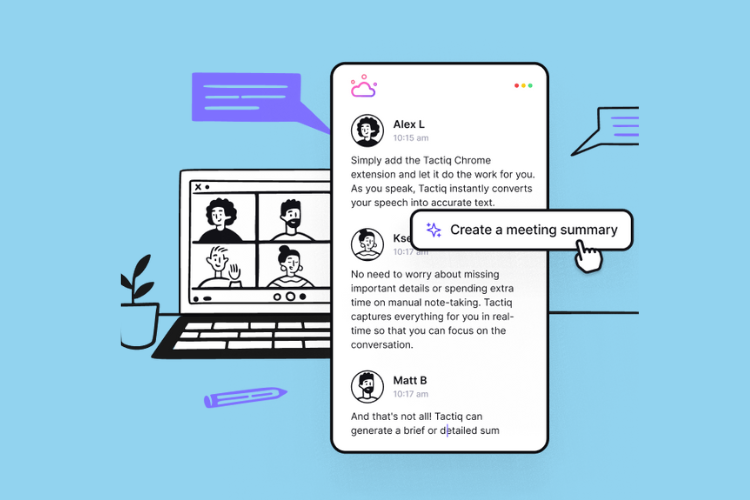
AI Meeting Manager tools also offer keyword tagging, allowing users to search through past meetings quickly. This feature helps teams reference past discussions without wasting time looking through long meeting records.
Additionally, AI Meeting Manager transcription services often include multilingual support, enabling diverse teams to communicate and collaborate more effectively. This is particularly useful for global teams where language barriers may create challenges in understanding meeting details.
Some advanced AI Meeting Manager tools can even summarize meetings in different formats, such as bullet points, executive summaries, or detailed reports, depending on the needs of the team. This flexibility enhances the usability of meeting records and makes follow-ups more efficient.
Benefits of AI-Powered Transcription
- Improved Accuracy – AI captures conversations with high accuracy, reducing human error and misinterpretations.
- Time Savings – Automated transcription eliminates the need for manual note-taking, allowing teams to focus on discussions.
- Better Accessibility – Live transcription helps individuals with hearing impairments stay engaged in conversations.
- Seamless Integration – AI tools connect with collaboration platforms like Slack, Microsoft Teams, and Zoom for effortless workflow management.
- Security and Compliance – Many AI transcription tools offer encrypted storage and compliance with regulations like GDPR and HIPAA, ensuring data privacy.
By leveraging AI-powered transcription, teams can enhance productivity, improve communication, and ensure that no critical information is lost during meetings.
III. Actionable Insights and Follow-Ups
How often have you left a meeting with good ideas but no clear next steps? Without proper follow-up, even the most productive meetings can lead to inaction.
AI Meeting Manager tools help ensure that discussions translate into real results by providing actionable insights and automated follow-ups.
After a meeting, AI Meeting Manager can generate summaries that highlight key takeaways, action items, and deadlines. These summaries can be sent to all participants, ensuring everyone is on the same page.
Some AI Meeting Manager assistants can also track task progress and send reminders when deadlines are approaching.
By using AI Meeting Manager for follow-ups, you can eliminate the need for manual tracking and ensure that important tasks are completed on time. This keeps your team aligned and prevents unnecessary delays in project execution.

Furthermore, AI Meeting Manager can provide data analytics on meeting efficiency, tracking how much time is spent on each topic and identifying areas where meetings can be optimized. This data-driven approach helps teams improve their meeting strategies over time.
With AI-powered follow-ups, teams can foster greater accountability. Instead of relying on individuals to remember their responsibilities, automated reminders ensure that tasks are completed promptly. This not only increases efficiency but also prevents critical action items from being forgotten.
Some AI Meeting Manager solutions even provide predictive analytics, identifying potential bottlenecks in task execution and suggesting ways to streamline workflows. By leveraging AI in follow-ups, teams can proactively address challenges before they escalate.
How AI Improves Follow-Ups
- Automated Task Assignment – AI can assign tasks based on meeting discussions, ensuring responsibilities are clear.
- Smart Reminders – AI sends automated reminders before deadlines, keeping everyone accountable.
- Progress Tracking – AI tracks task completion and flags overdue items, reducing the risk of delays.
- Meeting Efficiency Analytics – AI analyzes time spent on topics to improve future meetings and reduce inefficiencies.
- Workflow Optimization – AI suggests process improvements to streamline task execution and prevent bottlenecks.
By integrating AI-driven follow-ups, organizations can boost team productivity, enhance accountability, and ensure that meetings lead to meaningful action.
IV. Improving Collaboration and Productivity
A well-organized meeting leads to better collaboration and higher productivity. When your team spends less time coordinating schedules, taking notes, and tracking action items, they can focus on more meaningful work.
AI Meeting Manager facilitates smoother collaboration by keeping meetings structured and ensuring that discussions remain goal-oriented.
These tools also help reduce meeting fatigue by streamlining decision-making. Instead of sitting through long, unproductive meetings, your team can rely on AI Meeting Manager insights to summarize discussions and highlight what truly matters.
This allows for more intentional meetings and more time spent on high-priority tasks.

Additionally, AI Meeting Manager can help create meeting templates based on past sessions, ensuring that recurring meetings follow a structured format. This consistency fosters better efficiency and engagement across teams.
AI Meeting Manager solutions also provide sentiment analysis, helping leaders gauge team morale and engagement levels. By analyzing meeting transcripts, AI can identify recurring concerns, allowing organizations to address potential issues before they escalate.
AI-powered meeting assistants can also support real-time collaboration by providing interactive tools, such as live polls, brainstorming boards, and automated decision logs. These features enhance team engagement and ensure that meetings remain dynamic and results-driven.
Additional Benefits of AI Meeting Managers
- Increased Transparency – AI-generated meeting summaries ensure that all team members, even those who couldn’t attend, stay informed.
- Time Optimization – AI minimizes time wasted on scheduling and follow-ups, allowing teams to focus on critical tasks.
- Integration with Collaboration Tools – AI meeting managers seamlessly connect with platforms like Slack, Trello, and Asana, streamlining workflows.
- Personalized Insights – AI learns from past meetings to suggest ideal scheduling times and formats for future discussions.
- Scalability – Whether for small teams or large organizations, AI-powered solutions adapt to different meeting needs.
IV. Use Cases of AI Meeting Managers

AI Meeting Manager is a powerful tool that helps teams work more efficiently, reduces administrative burdens, and ensures that every meeting is productive. Here are some ways AI Meeting Manager improves productivity across different industries:
- Remote Teams: Coordinating meeting schedules across time zones can be challenging and slow down work progress. AI Meeting Manager automatically schedules meetings at optimal times, sends invitations and reminders, and summarizes discussions, ensuring remote teams stay connected and aligned.
- Sales Teams: Sales teams can leverage AI Meeting Manager to transcribe client calls, highlight key takeaways, analyze conversation trends, and automatically generate follow-up tasks and reminders to ensure no opportunity is missed.
- Project Management: By tracking action items after each meeting, AI Meeting Manager helps project managers ensure that all tasks are clearly assigned and progress is monitored effectively. Additionally, it provides meeting efficiency reports, optimizing meeting processes and minimizing wasted time.
- HR and Recruitment: The hiring process becomes more streamlined with AI Meeting Manager, as it automatically schedules interviews, records conversations with candidates, and summarizes key points, making it easier for recruiters to make informed decisions. The tool also generates candidate evaluation reports to enhance hiring quality.
Additionally, AI Meeting Manager benefits industries such as finance, education, healthcare, and technology, helping organizations optimize workflows, increase productivity, and foster effective collaboration.
VI. AI Meeting Manager Tools to Consider
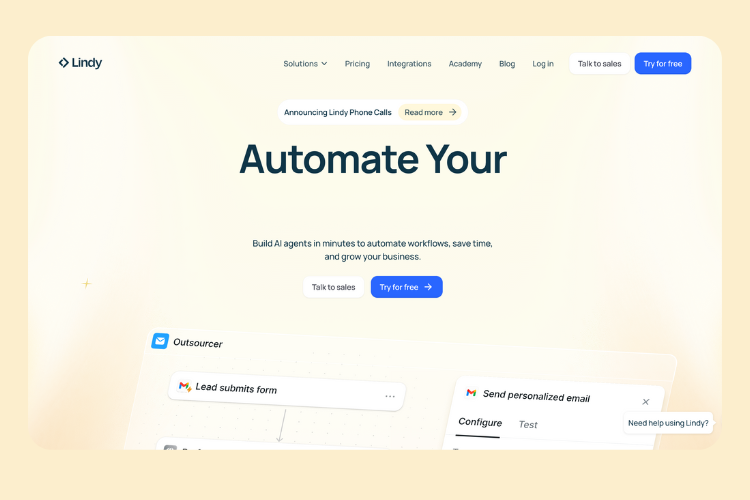
If you’re looking to implement AI-powered meeting management, several innovative tools can help streamline your workflow, improve collaboration, and maximize productivity. Here are some of the top AI meeting managers to consider:
6.1. Lindy.ai
Best for: Businesses that need an all-in-one AI assistant.
- Lindy agents assist with everything from meeting preparation to follow-up emails and task management.
- AI-driven automation helps handle repetitive tasks efficiently.
- Works seamlessly across different business functions.
6.2. Otter.ai
Best for: Real-time transcription and collaboration.
- AI-powered transcription with speaker identification.
- Live collaboration allows participants to highlight key points and add comments in real-time.
- Integrates with tools like Zoom, Microsoft Teams, and Google Meet.
6.3. Fireflies.ai
Best for: AI-driven meeting insights and summaries.
- Automated meeting transcription with accurate speech recognition.
- Smart search lets you find specific discussions quickly.
- AI-generated summaries help teams focus on key action items.
6.4. Reclaim.ai
Best for: Smart scheduling and time management.
- AI-powered scheduling that automatically finds the best meeting times.
- Time-blocking features help protect focus time and prevent scheduling conflicts.
- Syncs with Google Calendar for easy integration.
6.5. Fathom
Best for: Actionable insights and follow-ups.
- Real-time transcription and automatic highlights during meetings.
- Action item tracking ensures tasks are not forgotten.
- Seamless integration with Zoom, Slack, and other collaboration tools.
6.6. Avoma
Best for: CRM and project management integration.
- AI-powered transcription, summaries, and insights tailored for sales, project management, and customer success teams.
- CRM integrations with Salesforce, HubSpot, and Pipedrive.
- Automated meeting analytics help optimize team collaboration.
Each of these AI meeting managers offers unique features designed to optimize efficiency, enhance collaboration, and reduce administrative burdens.
Conclusion: Why You Should Adopt an AI Meeting Manager
Investing in an AI meeting manager is a smart decision if you want your meetings to be more structured and action-driven. These tools take care of scheduling, transcription, note-taking, and follow-ups, allowing you to focus on meaningful discussions rather than administrative tasks.
With AI handling the details, your team can stay organized, accountable, and on track with their goals. Whether you manage a remote team or coordinate across multiple departments, AI-powered meeting assistants help create a more structured and productive work environment.
By leveraging AI, you can transform meetings from time-consuming tasks into valuable, results-driven sessions that enhance team collaboration and overall business performance.
As AI technology continues to evolve, meeting management tools will become even more sophisticated. Future advancements may include deeper integrations with collaboration tools, improved natural language processing, and even AI-driven decision-making support. By adopting AI meeting managers today, businesses can position themselves at the forefront of efficiency and innovation.











![[SALE OFF] Discount 30% All Premium Extensions On Christmas And New Year 2025 christmas-and-new-year-2025](https://landofcoder.b-cdn.net/wp-content/uploads/2024/12/christmas-and-new-year-2025-1-218x150.png)






