
As you know, Magento 2 Mega Menu Extension helps you create Dynamic Magento 2 Menu Multistore. By install this extension, you can create your menu easily. Especially, you can build multistore menu.
Firstly, we will guide you “How to Create English Storeview and then Create France Storeview“
Table of Contents
1. Create Magento 2 Menu English Storeview
Go to Admin Panel > Venustheme > Mega Menu > Add New Menu
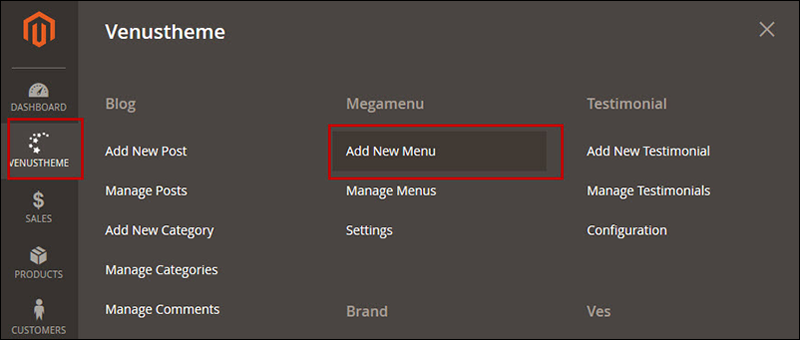 In general setting:
In general setting:
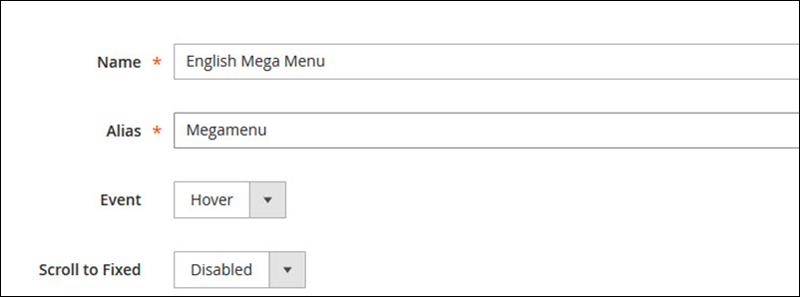
Name: Name your store
Insert ” Mega Menu” in Alias Field
Choose store view English
Customers Groups:
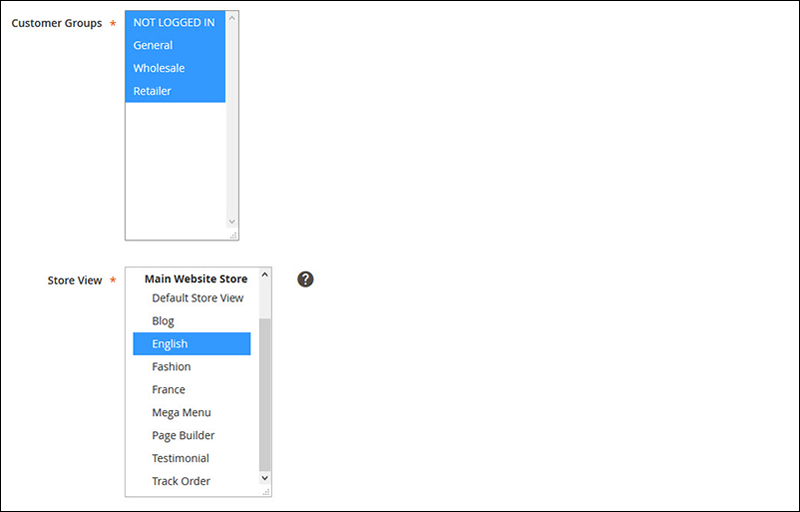
At Menu Editor:
Choose Add New items / Click button “Edit” name of the store then update name. Then Save and Continue Edit
Don’t forget to click on “ Save and Duplicate Button”
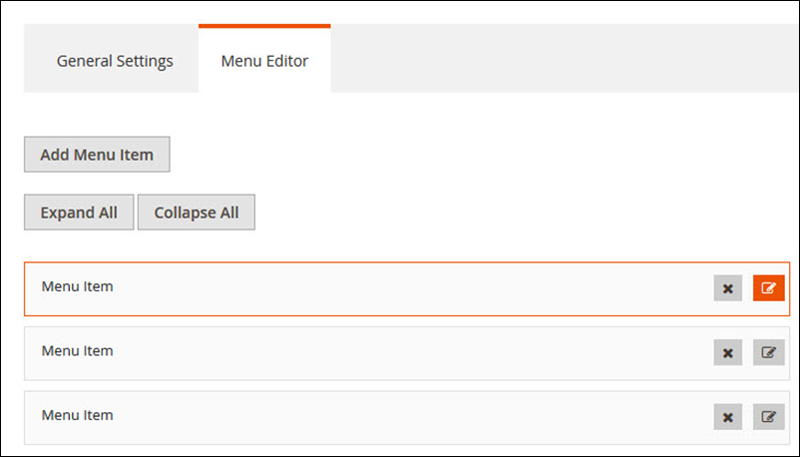
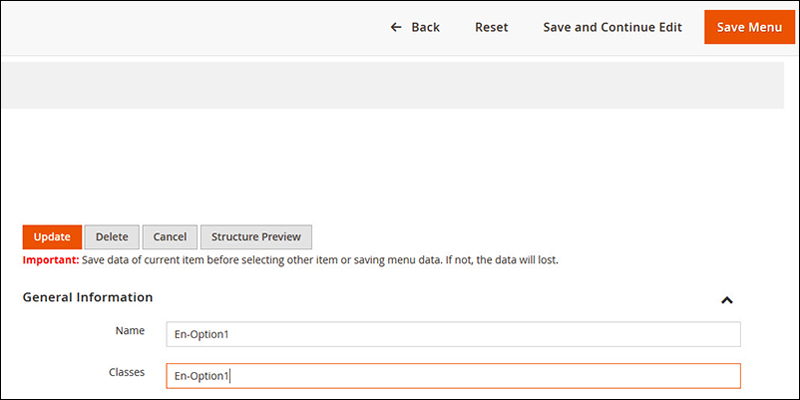
2. Create Magento 2 France Storeview
Back to Venustheme / Manage Menus
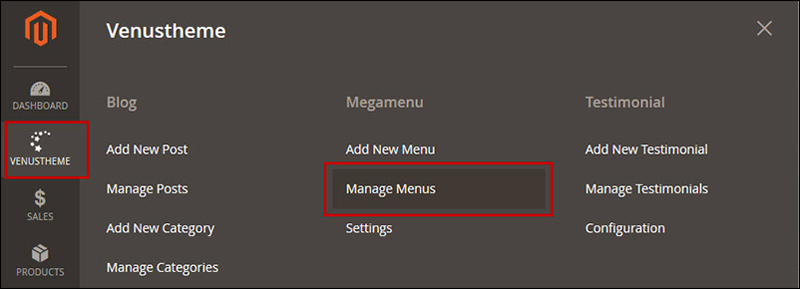
Choose Menu You just duplicate to edit: Name, Storeview.
After that, you can see at Menu list of Menu. Choose the part of Duplicated English store View, and edit it to France Store View:
Then ” Save“
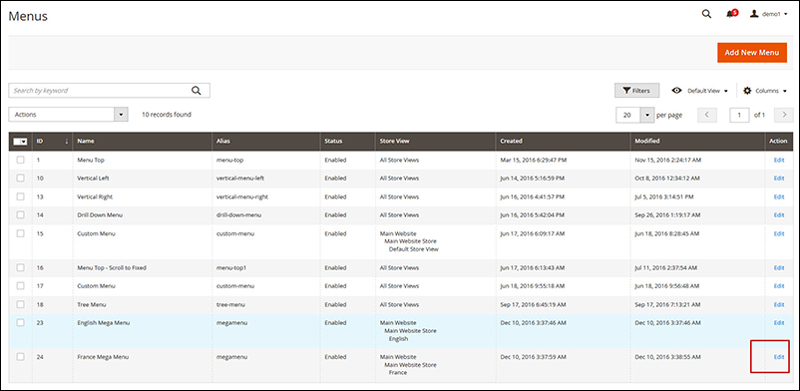
Choose Content / Page:
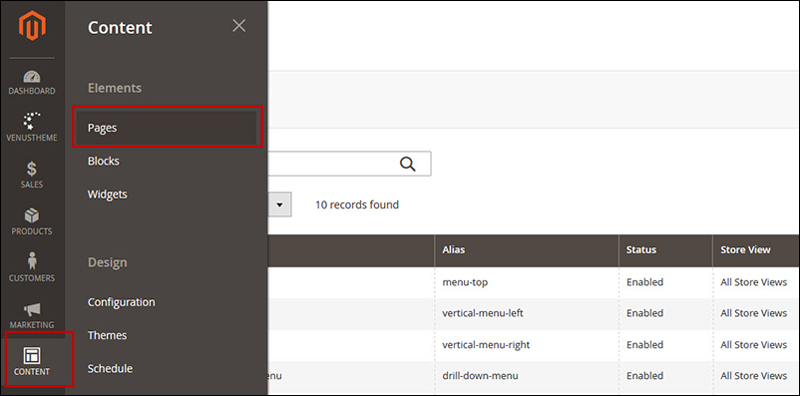 At Page Title: Named Page. Content / Insert Widget / Widget Type: Ves Mega Menu
At Page Title: Named Page. Content / Insert Widget / Widget Type: Ves Mega Menu
Choose Widget Option:
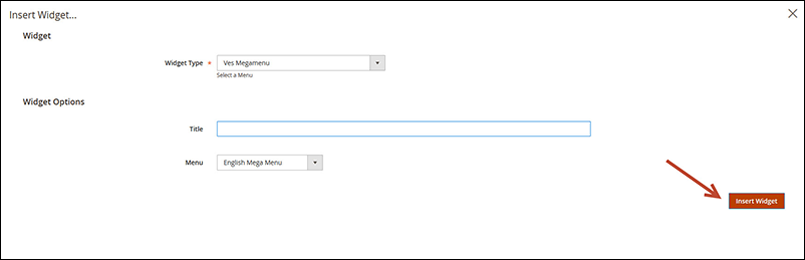 English Mega Menu
English Mega Menu
Insert Mega Menu
Finally, at Store Cache Management:
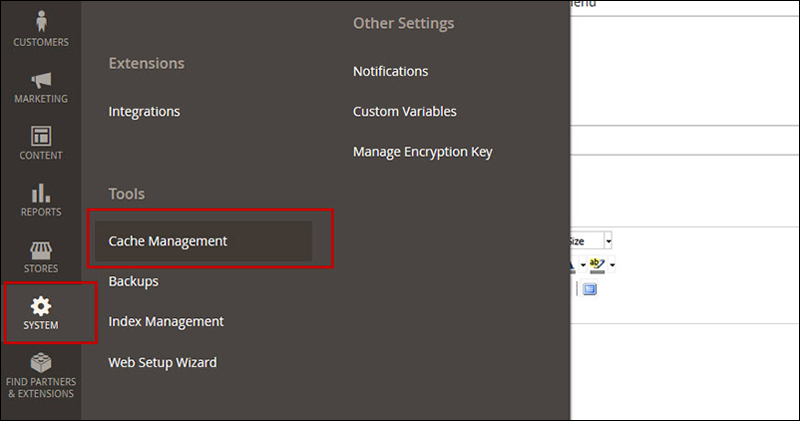
At Cache Type” Choose Select All” and “Submit”
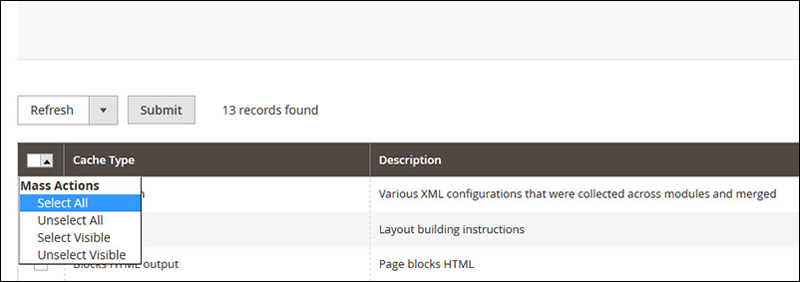
Check it at Frontend.
Congratulation! You ‘ve set up successfully for your menu for Magento 2 Menu Multistore!
If you have any questions about this tutorial, please watch more at Video Tutorial or view more at Related Posts Magento 2 Extension Tutorials:
Magento 2 Extensions You Need to View:











![[SALE OFF] Discount 30% All Premium Extensions On Christmas And New Year 2025 christmas-and-new-year-2025](https://landofcoder.b-cdn.net/wp-content/uploads/2024/12/christmas-and-new-year-2025-1-218x150.png)






