
In this tutorials I will show you:
- How to display Magento 2 special price.
- How to remove Magento 2 special price.
As you may know, Magento 2 offers you 3 types of special price including Group price, Special price, and Tier price. If you haven’t known this special price yet, please feel free to check here:
- Â Special price: It helps you to offers a discount price during a time period.
- Â Tier price: This will helps you to offer a specific discount to some customer in group and website.
- Â Manufacturer’s suggested retail price: You can show the Manufacturer’s minimum retail price as well as your actual price. It helps your customers shop at your store with the better price
Let’s get started!
Table of Contents
I. How To Display Magento 2 Special Price
Firstly, please go to the admin panel > Product > Catalog > Edit Product
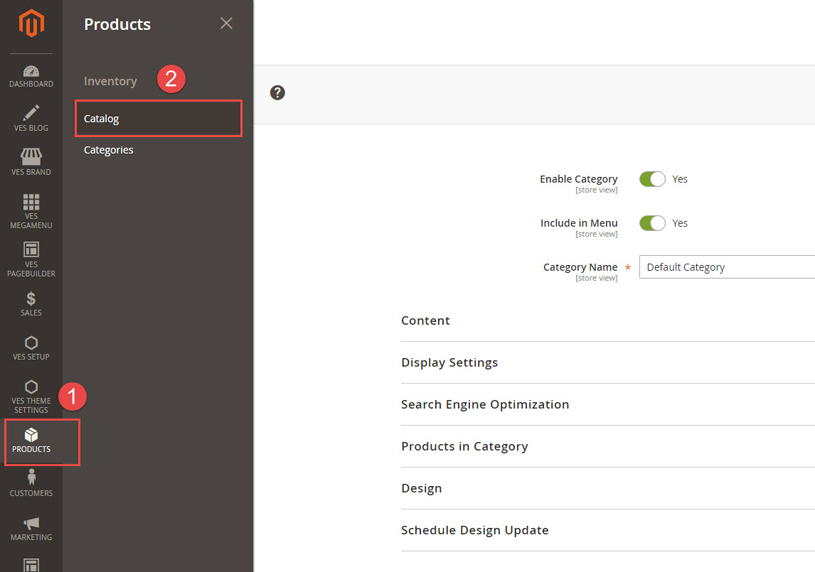
Next, you can choose product you want to set special price
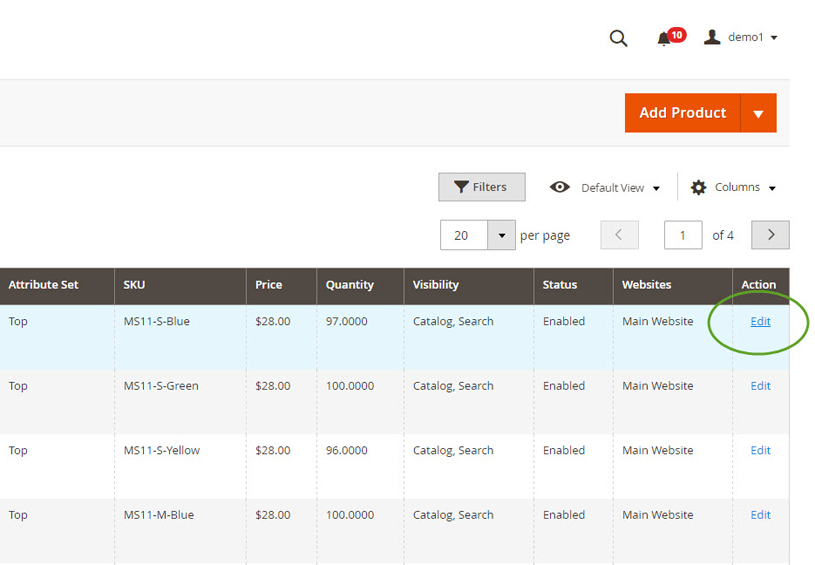 Then, click on the advanced setting under price section like below image.
Then, click on the advanced setting under price section like below image.
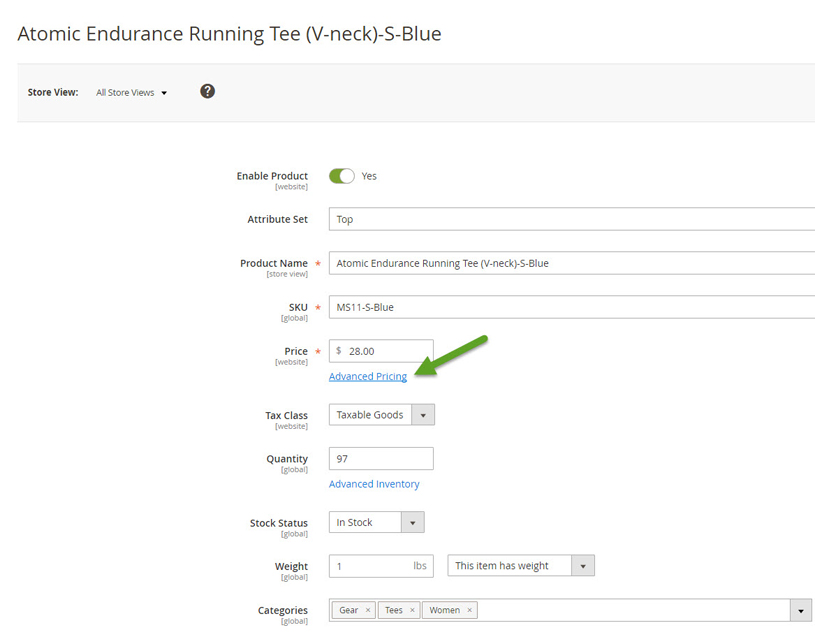
It will show the box like this:
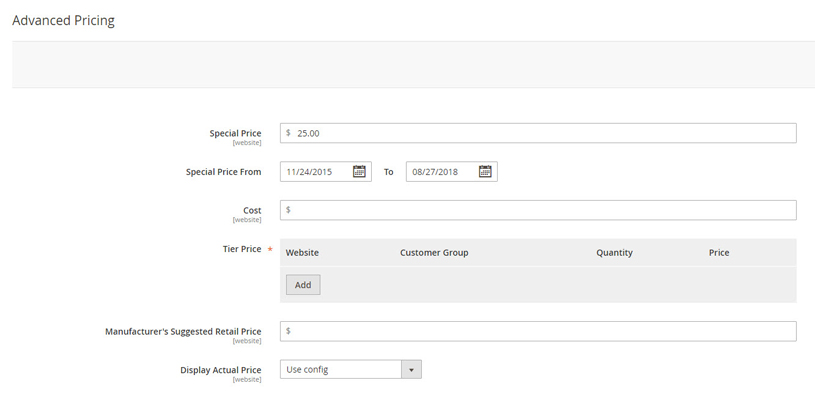
- Magento 2 Special Price
In the advanced setting you can see Special Price sections as below:
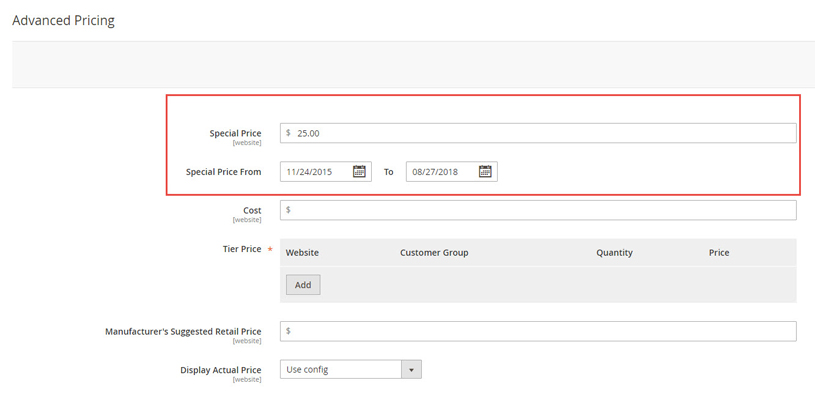
Now you need to insert
+) the “Special price”
+) ” Special price from…to” to set the period of time for that special price.
- Magento 2 Tier Price
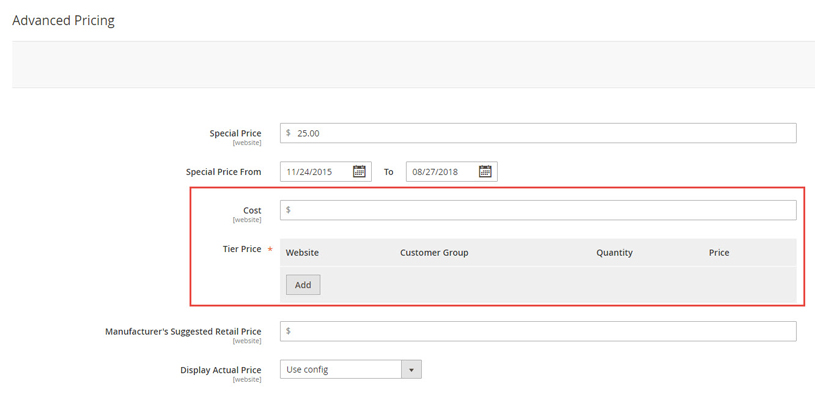
As I mentioned before, with tier price you can offer discounted prices for the different group and specific store view. It can be applied in the catalog list and product detail page.
In the Tier Price section, you need to set the following information:
Website: If you have multiple websites, multiple storeview, choose the desired one where the tier pricing need to be applied.
Customer Group: You just need to select customer group that you want your special price applied for.
Quantity: Set the quantity that must be ordered to get the special price. That’s optional.
Price: Set custom price for each tier here.
- Manufacturer’s suggested retail price.
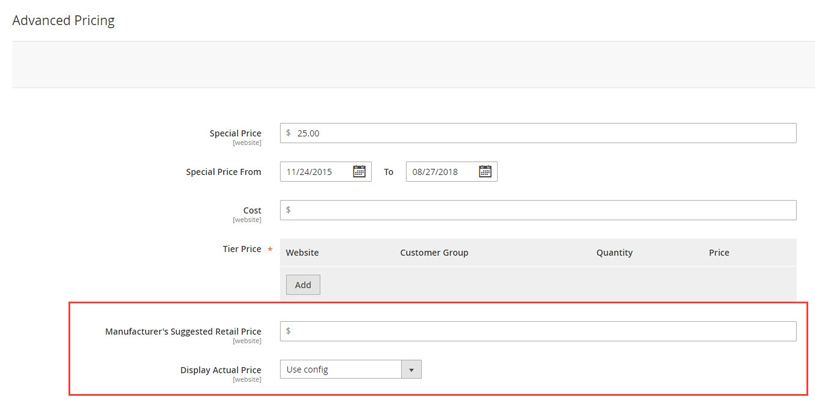
In this section, you can show Manufacturer’s minimum retail price. It will help your customers understand that they can get the better price when shopping on your site.
II. How To Remove Magento 2 Special Price
- Special price: If you want to remove special price, just delete all things you have set before
- With tier price, you can click on Delete button at the end of each group.
That’s all about Magento 2 Special Price Configuration. Now you know the way to display or remove special price right. I hope that this tutorial will be helpful for you.











![[SALE OFF] Discount 30% All Premium Extensions On Christmas And New Year 2025 christmas-and-new-year-2025](https://landofcoder.b-cdn.net/wp-content/uploads/2024/12/christmas-and-new-year-2025-1-218x150.png)






