
Table of Contents
Content Outline
- 1. Intro
2. How to Choose the Best Website builder?
3. Review of 5 Top Website Builders
4. Conclusion
Intro
Any competitive business requires a website. Therefore, thousands of resources appear every day on the web. Since many users are thinking about an easy and quick website building, this industry is still a hot trend. Without exaggeration, nowadays website builders are considered to be one of the best platforms to get a website ready with no time, hassle, and coding experience. And exactly the best one, if we talk about the speed of development and, of course, the price. The first website builders were introduced about 17 years ago. They came in the form of downloadable software and user instructions. Now, in 2019, the most modern website composers allow you to develop sites directly on the web, without any need to download any distribution package. This was greatly facilitated by the active development of cloud technologies.
Believe it or not, hosting companies contributed a lot to the further development and strengthening the website building industry. They began to offer their customers their own site builders as an additional and free solution for those who purchased their hosting.
You will ask what are the best and most universal website builders to design a fully adaptive, multilingual, SEO-friendly sites with a variety of functionality. Stick around!
How to Choose the Best Website Builder?

“It’s been a great privilege and a life-changing experience. I’m grateful to WordPress.com for providing an affordable and user-friendly platform for individuals to launch projects and be heard in this way.” – User.
“I am using Novi Builder as the source of a beautiful templates collection. They do work and sell really fine. It is an awesome builder, exactly what I was looking for!” – User.
“I was genuinely surprised that making a website with Wix could be done that quickly. I didn’t think that it would all get done, but in an hour, I’ve done everything.” – User.
Since there is a big collection of various website builders and a lot of positive reviews about each one, it is not difficult to get confused which one is the right choice for the project you are working on. So far, there is no universal site builder that meets the requirements of all users. You should think about what website exactly you are working on, analyze the features each website builder offers and choose the one which fits your preferences the most.
All the popular website builders have a variety of advantages:
- Ease and effortless of use. No need to attend special classes to get knowledge or skills of web programming.
- Changing the content of the website does not affect its design. The content and design can be changed here separately.
- You will be surprised to see how beautiful the templates included are. Any template can be easily customized to your taste, which will take much less time than the development of its unique design.
- A large number of ready-made structures and tools to create a variety of sites, from a promo site to the large online stores.
Important criteria while picking up the best website builder:
- Domain name – before picking up your website builder, make sure you will be able to connect the domain name to your choice;
- Features – each website builder can boast of a great choice of various features, and you need to make sure this is the best set for your project needs;
- Price – analyze all the pricing plans before you stop your choice on the particular one;
- Free trial – if a website builder offers a free trial, that’s a great option to test your website composer;
- Support – no one is immune to issues, questions, or concerns, so make sure your website builder offers e-mail/chat/phone/community support.
Review of 5 Top Website Builders
Now I would like to analyze 5 top website builders for you to choose which one suits your needs the most. I am sure, you want to get an honest opinion. Compare prices, features and other details to make the right choice.
WordPress

The first top website builder I would like to talk about is WordPress.com. Any entrepreneur wants to build a fully-fledged, powerful, secure, and flexible website. This is all promised by WordPress. Do not mix it up with WordPress.org, a popular website building platform. Let’s see what advantages and disadvantages this website builder has.
| Pros | Cons | Pricing |
| – Great blogging options. – Scheduled posts and draft saving. – Good-looking design themes. – Tons of free WordPress plugins. – Free option. – Reasonable pricing for paid plans. – Multilingual support. – Sites can be transferred. | – No WYSIWYG or drag-and-drop functionality. – Limited customization of page layouts. – Counterintuitive interface. – No email campaigns. – Store integration not as seamless as in competition. – No photo editing tools. – No phone tech support. | It is free to start with room to grow: – Blogs and personal sites: + Blogger – 3$/month + Personal – $5/month + Premium – $8/month – Business sites and online stores: + Premium – 8$/month + Business – 25$/month + E-commerce – 45$/month |
Magento 2 Page Builder
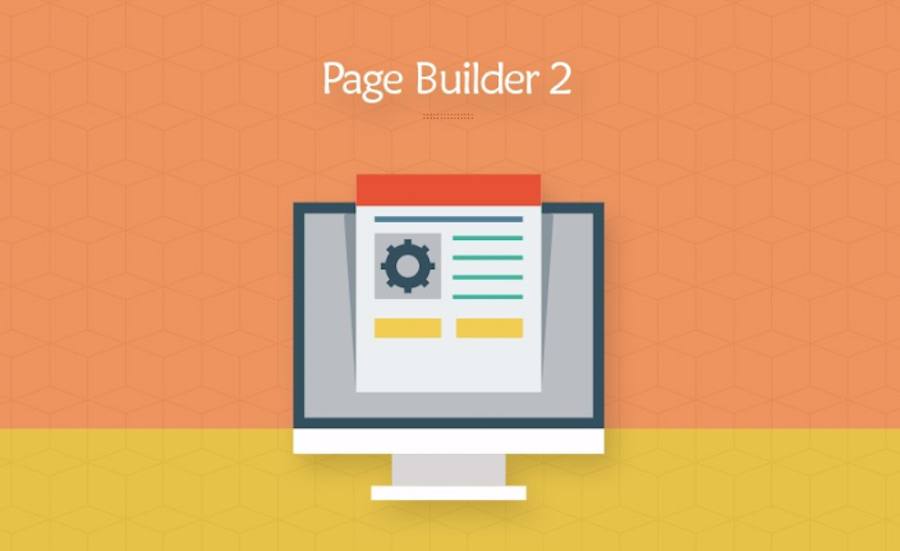
Another website builder that you can’t miss to build an impressive website is Magento 2 Page Builder from Landofcoder. This extension is all-in-one solution to create complex and content-rich Magento pages fast and easily. It works extremely smoothly with various outstanding features.
| Pros | Cons | Pricing |
| – Drag and drop interface and 30+ builder elements supported. – Suitable For All CMS Pag-es. – Empower you to create as many CMS Pages as possible. – User-friendly interface that enables you to see directly what you want to change. – Easily compatible with other extensions and themes. – Responsive design options. – Speed of loading page increases dramatically. – 50+ Widgets Supported. – Easy To extend with 3rd Party extensions. | No phone/chat support. | + Standard license – $99 + Developer License – $399 + Agency License – $999 |
Novi Builder

Novi Builder is an awesome HTML Drag-n-Drop Builder you will definitely love. It is a great solution for beginners with no coding experience and developers. What makes Novi Builder stand out from the competitors is that it allows you to import existing HTML sites. A large number of premium HTML templates come along with Novi builder inbuilt into the theme. As an example, check out wedding website templates.
| Pros | Cons | Pricing |
| – Easy to use. – Drag-n-Drop functionality. – Marvelous plugins. – Impressive template gallery. – Import any web-site. – Export and publish. – Visual content editor.- Range of plans to suit different user needs. | – No hosting support. – No phone/chat sup-port. | + Startup package – $29/year + Advanced package – $49/year + Developer package – $149 one-off fee |
Wix

Millions of users worldwide have already had a chance to enjoy the freedom to create a beautiful website with Wix. It does not matter if you are a newbie or web design guru – building a website has never been easier. That’s why plenty of website owners migrated from traditional hosts such as Bluehost over to Wix.
| Pros | Cons | Pricing |
| – Extremely intuitive site-building interface. – Fully hosted platform. – Loads of site gadgets.Free site option. – Hundreds of templates for specific businesses and other uses. – Good mobile-site-building tools. – Rich web-store features. – Excellent Support. | – No built-in statistics feature. – Difficult to move your website to any other platform. – Sites do not use responsive design in the strict sense. – To get rid of Wix branded ads on your website, you need to buy one of the premium plans. | – Free.Premium plans (website): + VIP- $24.5/month + Unlimited – $12.5/month + Combo – $8.50/month + Connect domain – $4.50/month – Premium plans (business and E-commerce): + Business VIP – $35/month + Business unlimited – $25/month + Business basic – $17/month |
Weebly

Weebly is a very simple and easy to use website builder, perfect for the personal project, blog, portfolio or small business owners. Weebly is the tool that you need if you do not have experience in designing websites, but have a need to be present on the Internet.
| Pros | Cons | Pricing |
| – Intuitive interface. – Attractive responsive-design themes. – Full commerce options. – Site stats included. – Lets you download your site code as standard HTML/CSS. – iPad site-editing app. | – Lacks reusable photo storage. – Mobile sites not customizable. – No interface-wide undo feature. – 3% transaction fees on every purchase made through your e-Commerce store. | – For websites: + Basic – 0$Connect (connect a domain) – $5/month + Pro (groups and or-ganizations) – 12$/month + Business (small busi-nesses and stores) – $25/month – For online stores: + Pro (groups and or-ganizations) – $12/month + Business (small busi-nesses and stores) – $25/month + Business Plus (power sellers) – $38/month |
Conclusion
As you can see each and every website builder has its own advantages and advantages. I wish I could answer your question which website builder is perfect for you, but you should make your choice based on the project requirements and expectations. Do not hesitate to review each one properly and share with us what exactly you have picked up and why. If you know anybody who can benefit from this article, share the link with him. Enjoy your website building!
Author Bio
Lana Miro falls in love with beautiful web design. She likes to share her experience and explore something interesting in UX&UI design, affiliate marketing, eCommerce trends, etc.













![[SALE OFF] Discount 30% Off All Products On Christmas And New Year 2024 Christmas & New Year 2024 sale off from Landofcoder](https://landofcoder.b-cdn.net/wp-content/uploads/2023/12/xmas-banner-900-x-500-px-3-218x150.png)




