
Magento (now known as Adobe Commerce) is an open-source, scalable eCommerce platform that many companies employ for their online sales. There are $155 billion in online transactions handled by Magento every year and it owns almost 8% of the global eCommerce market, which proves it’s the 3rd most popular among merchants after Shopify Custom Development.
With built-in PHP, Magento provides users with a wide range of tools and features, to control the look, and functionality along with marketing, catalog management, and SEO tools.
From others, SEO settings are greatly improved in Magento 2 compared to Magento 1.x. Owing to the flexibility and customizability of SEO, Magento is the best platform for SEO. In this article, we’ll break down 7 actionable SEO techniques for Magento to boost your ranking in the SERPs (Search engine result pages).
Table of Contents
Where do I begin with SEO for Magento?
There’s no need to worry, Magento comes with SEO features by default. If you are on a product or category page, scroll down and click the “Search Engine Optimization” dropdown. In the fields there, you can enter your SEO information.
All the citations and links pointing to your site, serving as the off-page Magento SEO, are important for ranking your site, but not in your direct control. However, on-page optimization is one significant juncture that can be implemented effectively within your control.
Let us check on such actionable SEO techniques for the Magento website.
| You May Also Like: 4 eCommerce Trends You Should Adopt to Boost Your Sales by 30% |
7 Best Techniques To Enhance SEO for Magento Websites
The following are 7 Magento SEO practices you need to implement:
- Use Proper SEO Keywords in Magento Store URLs, Titles, and Metas
- Solve the Duplicate Content Problem with Canonical Tags for Magento SEO
- Set up an HTML and XML sitemap on Magento for SEO
- Don’t Forget to Optimize Product Images for Magento SEO
- Speed up Magento Store, Checkout Process, and Mobile Experience
- Add a Blog Page to Boost Traffic in SEO with Magento
- Get Quality Backlinks to Boost SEO Rank for Magento
Let’s discuss this in a nutshell.
1. Use Proper SEO Keywords in Magento Store URLs, Titles, and Metas
Your Magento site needs SEO-friendly titles, meta tags, and URLs for the products, to rank high and look appealing in SERPs.
In the same regard, keywords are phrases that help communicate with the search engine about the product or site.
The right selection of keywords impacts the traffic and engagement rates, which subsequently impact your SEO and rankings of your Magento website.
Research keywords using Google’s keyword planner (Free forever) or premium tools such as Ahrefs, Moz, or Semrush.
2. Solve the Duplicate Content Problem with Canonical Tags for Magento SEO
For any Magento site, multiple product page URLs or query strings are the principal cause of duplicate content generation.
These duplicate pages confuse search engines on what version to display in search results. As a result, one of the pages or sometimes both are filtered out of the search index.
Canonical tags work as a quick fix to this issue, as they mark the URL for assigning a search value.
Magento 2 comes with this solution by default as a Canonical Meta Tag feature, specifically for products and category pages only.
It could be enabled for products and category pages from the Admin Panel⇾ Stores⇾ Settings⇾ Configuration⇾ Catalog⇾ Use canonical meta tags.
3. Set up an HTML and XML sitemap on Magento for SEO
Sitemap — a navigational tool, that contains links for all located resources on a Magento website.
Of the two most popular sitemaps, XML sitemap guides search engines to recognize site structure and index the pages more competitively, whereas, HTML sitemap helps users to explore the site and discover their desired products implicitly.
Magento provides a built-in feature to generate and customize a sitemap in the backend.
For new XML sitemap generation in Magento, Follow these steps:
Admin Panel ⇾ Marketing ⇾ SEO & Search ⇾ Site Map ⇾ Add Site Map
For HTML sitemap enabling in Magento, Follow these steps:
Admin Panel ⇾ Configuration ⇾ SEO ⇾ HTML Sitemap ⇾ Enable HTML Sitemap
Both XML and HTML sitemap, concurrently boost SEO performance and likewise user experience.
4. Don’t Forget to Optimize Product Images for Magento SEO
Magento has lots of JS code, tricky DOM structure, and countless CSS styles to load, yet images take the biggest share of all page loading, eventually affecting the SEO.
It becomes evident to optimize the product images to allow your site to function well for SEO. Here are the approaches that allow optimizing product images for Magento SEO:
- Image compression
- Transfer to modern file formats
- Use progressive JPEGs
- Set static cache expiration
- Use multiple versions of images based on screen size
- Utilize CSS3 styles
- Avoid images with texts
5. Speed up Magento Store, Checkout Process, and Mobile Experience
Loading time plays a critical role in generating a seamless user experience. This can be looked after by regularly testing your Magento site using appropriate tools.
Google Page Speed Optimizer
This tool is a special extension for Magento that helps you prevent missing out on potential customers by enhancing your Magento site performance.
This extension optimizes the code structure of your site so that you can limit, merge and flow thoroughly HTML, CSS, and JS. Here, the JS bundling feature remarkably reduces the page size to kilobytes.
Along with this, the flexible settings allow you to select a necessary quality level of the images that reduces the risk of quality loss during size reduction.
By enabling the lazy load feature, there is a reduction in page load time, and it even prevents the website pages from lagging. You can make your store much faster by adjusting the preload images strategy.
Magento 2 One Step Checkout
One great extension tool that claims to make your site checkout process 75% faster than default checkout. It effortlessly automates all shopping actions using Google suggestions.
This extension wisely reduces the cart abandonment rate and remarkably increases the rate of conversion.
Some noticeable features it exhibits include;
- Auto-suggestion in billing address and shipping address
- Customized checkout fields
- Supporting the most popular shipping and payment methods
- Social media login support
- Smooth working with 3rd party extensions
Magento PWA Studio Solution
Your Magento website with PWA technology features makes it faster, secured, responsive, and compatible across different browsers, which can also run offline and behaves like a native app on mobile devices.
The technical components like application shell architecture, transport layer security, and web app manifest file, set your website different from any usual website.
PWA studio solutions come with various app elements besides a configured application builder and setup service worker.
The salient benefits of using Magento PWA Studio Solution involve Enhanced UX on mobile devices and lower cost of development and maintenance compared to native apps.
6. Add a Blog Page to Boost Traffic in SEO with Magento
A blog can have numerous unique URLs along with pages of content that entangle targeted keywords. This might not be usually seen otherwise on the selling products.
A blog page generates more website traffic and is a great way to establish a relationship with your customers.
Regular posting and updates on the blog page make the search engine notice your site, hence giving it preference on the search pages. This ultimately enhances your presence to your customers.
7. Get Quality Backlinks to Boost SEO Rank for Magento
Among the other SEO components, quality backlinks are one of the vital ones.
These backlinks motivate users to select niche market products that subsequently help forge link building process simple.
Here is how you start building backlinks for SEO with Magento. Design creative infographics—brings free, organic, and high-quality web traffic. Guest Blogging—again, the use of relevant keywords plays an important role.
Get reviews by influencers—this exhibits your product over various social channels.
Final Thoughts
SEO for Magento requires a thorough understanding of optimizing the search engine. And it is equally valid that without proper SEO, your site would be lost in the ocean of other similar eCommerce sites. The techniques mentioned here are proven strategies for subjecting SEO in Magento.
About Author:
Kane helps clients by transforming businesses through innovative ideas on their digital journey. Currently, he works at Ace Infoway. It’s no secret that he really loves writing meaningful content, where he perspectively talks about Software development, the eCommerce marketplace, Future technologies, and SEO. |
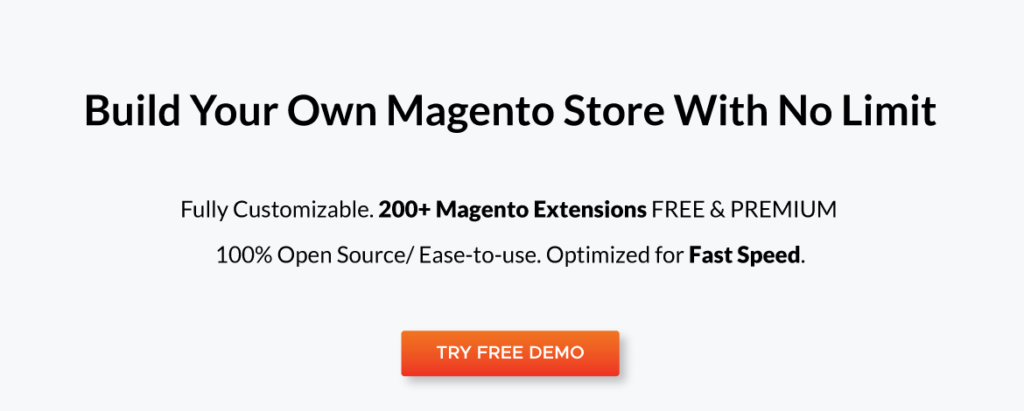











![[SALE OFF] Discount 30% All Premium Extensions On Christmas And New Year 2025 christmas-and-new-year-2025](https://landofcoder.b-cdn.net/wp-content/uploads/2024/12/christmas-and-new-year-2025-1-218x150.png)






