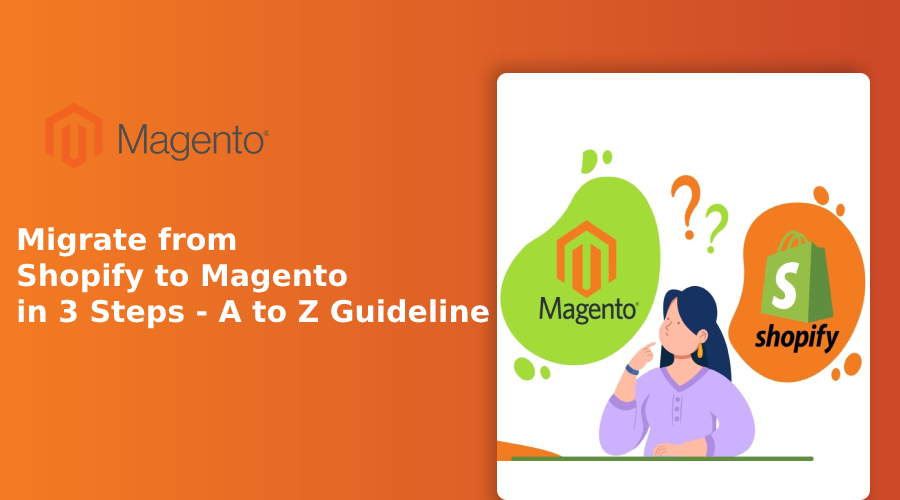
Table of Contents
How to Perform Shopify to Magento Migration with LitExtension
Magento and Shopify are no doubt two of the most popular e-commerce platforms on the worldwide market. But the question is which platform is better for e-commerce stores in 2021?
If you can’t decide to move Shopify to Magento or not yet? Let’s take a look at Magento and Shopify comparison before we show you how to migrate Shopify to Magento 2 with LitExtension.
1. Magento vs Shopify – Pros and Cons
| Pros | Cons | |
| Magento | – Free installation: Magento doesn’t require any fee to install, set up a store, thanks to its open-source nature. – Limitless customization: you can freely design or add functions on Magento as long as you know how to code. – Wide range of payment gateways: Magento allows you to connect 150+ payment gateways (50 more options than Shopify)Bigger pool of potential customers: You can connect Magento-based inventory to Amazon marketplace to reach more customers. – Better option for medium to large businesses: Magento allows you to custom your store entirely and handle a large number of orders, customers and products at a preferable price. | – High transaction fee: You need third-party apps or plugins to use payment gateways. And their fees are quite high compared to other hosted platforms. – Technical skills needed: You are supposed to find a hosting provider, domain provider, install and code by yourself. |
| Shopify | Great option for beginners: a wide range of themes are available on Shopify and all of them are responsive. | – Expensive than you might think: Even Shopify offers plans from only $9/month, you will definitely need to pay for themes or(and) additional apps. And they are all costly! – Extra fee: Shopify charges 0.15 – 2.4% depending on which plan you chose per successful transaction. BUT, if you do not choose Shopify Payment, you have to pay an extra fee (0,5 to 2%) for Shopify. *Shopify Payments is available only for users based in specific countries |
So, Is Magento better than Shopify?
Well, Shopify is no doubt a great option for starting an online store. But if you want to freely customize your website, develop and further extend your website capability, go for Magento.
Here are the reasons why you should migrate Shopify to Magento right now:
2. Why choose Magento over Shopify?
- Magento Payment Processors
Unlike Shopify, Magento doesn’t have its own payment gateway. However, you can choose a wide range of gateways with Magento’s plugins.
At the moment this article is published, there are 354 Payment Integrations in the Magento Marketplace. Some of these integrations are free and you only pay for each successful transaction.
- SEO features
SEO (Search Engine Optimization) is one of the crucial aspects to help you acquire customers for (almost) free.
Both Magento and Shopify provide functions and features to create blogs and improve SEO Ranking.
What makes Magento better is: Magento allows you to add in schema markup. Magento also allows you to pull in review stars, price, and stock levels within the search results snippets.
- Customization
Shopify’s customization options are rather limited, such as You can’t use custom fonts, control the display of your product pages. Meanwhile, Magento is an open-source platform – it allows you to add any functions, features and customize your store (as long as you know how to code or you can hire a Magento developer).
- Help and Support
Although Magento does not offer 24/7 support like Shopify, the Magento community provides tons of guidelines and documentation for all demands and problems while using this platform. In case you need more help, you can easily reach out to so any developer in this one of the largest communities.
Besides, with Magento, you can easily back up your site and transfer it to a different hosting provider.
3. Successful Shopify to Magento Migration in 3 Steps with LitExtension
LitExtension is the #1 shopping cart migration expert in the recent eCommerce market. They are rated 4.9 of 5 stars on Trustpilot. LitExtension supports migrating data in over 120 shopping carts, including Shopify and Magento.
You can experience their service right away at LitExtension.com or read our instructions below to know how to perform Shopify to Magento Migration in 3 steps:
Step 1: Set up Shopify and Magento carts
- Source cart setup
Use the search box “Source Cart Type” to choose Shopify as “Source Cart”.
Enter store URL and Shopify API password to set up Source Cart.
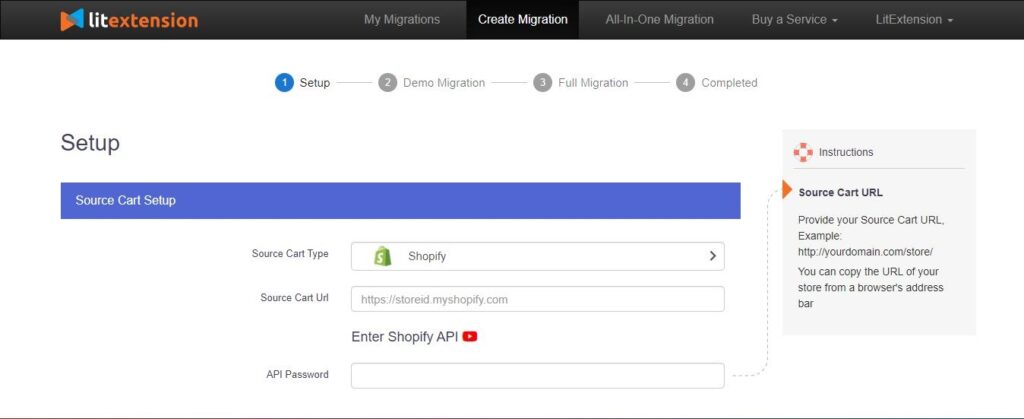
- Target cart setup
Use the search box “Target Cart Type” to choose Magento as “Target Cart”.
Enter your Magento store URL and install Connector by following the instructions below.
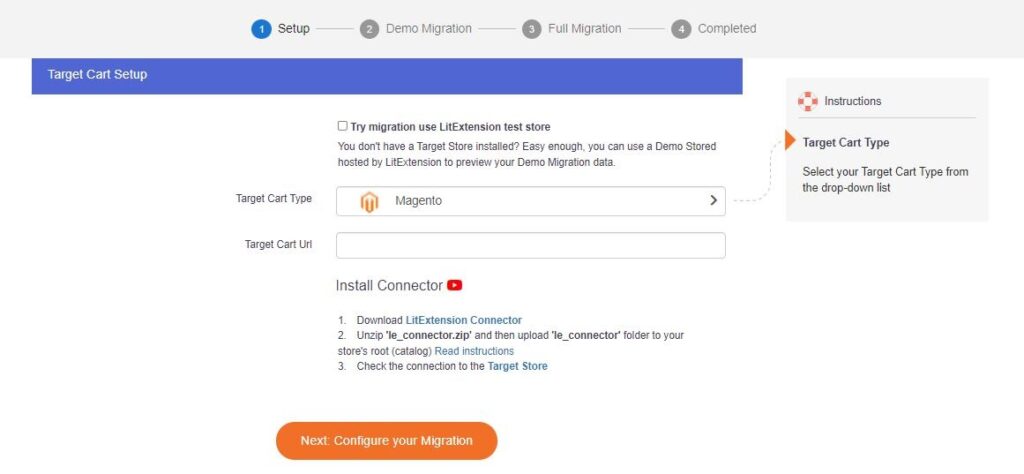
If you don’t know how to get the Shopify API password or how to install the Connector file, click the Youtube button to watch LitExtension’s tutorials.
When you’ve done the preparation process, click on Next: Configure your Migration button to continue.
Step 2: Select data to migrate
- Entities selection
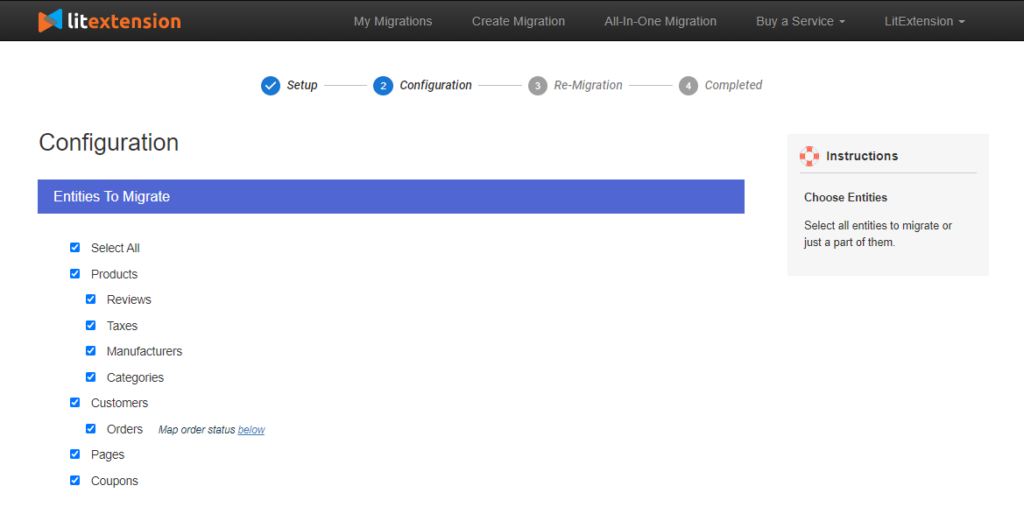
First, click ‘Select All’ to migrate all of your data. In case you just want to migrate some specific entities, select them in the list.
You might encounter some differences in entities name between 2 platforms, however, Customers, Products and Orders are fundamental for all the eCommerce platforms.
- Additional options
There are also advanced migration options for you.
LitExtension provides detailed instruction for each option. Move your mouse one by one to read.
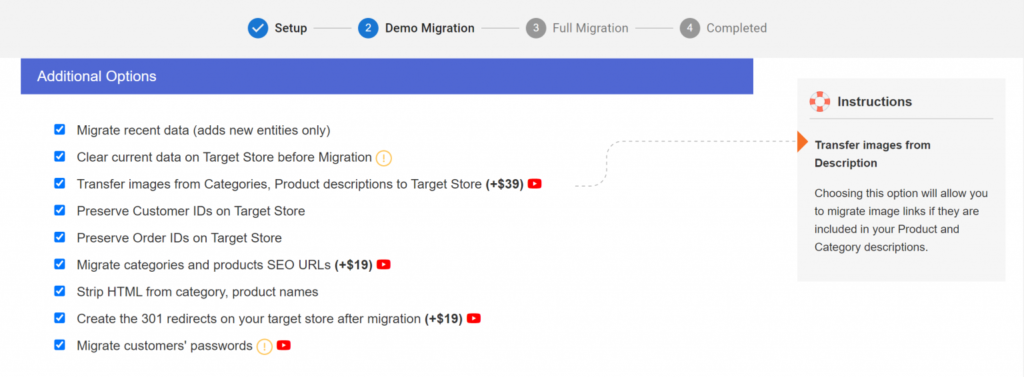
- Languages and orders mapping
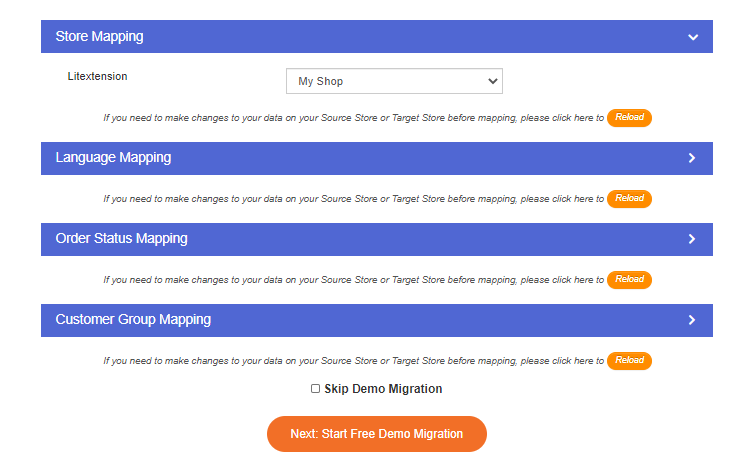
- Store mapping: If your platform empowers more than one store, store mapping is a convenient choice for you to map a store on Source Cart to another on Target Cart as your expectation.
- Language mapping: This option comes in handy when your site is multilingual. The available languages in your Source Cart will be automatically mapped on the Target Cart. In this case (migrate Shopify to Magento), Shopify is capable of supporting only one language simultaneously. So you don’t need (and can not) to do anything in addition.
- Order status mapping: This option allows you to adjust your order status on the Target Cart according to your Source Cart. It also allows you to create additional order status in the Target Store if you want to.
- Customer group mapping: If your Source Cart has different customer groups, you can map your customer groups with ones on Target Cart with this option.
Step 3: Run full migration
Now we land on the final step!
In this stage, you can run the demo migration to see how our service would work or directly proceed with the full Magento to Shopify migration. Once the migration process starts, it will still run in the background even when you turn off your browser.
You can migrate free with their FREE DEMO option, unlimited times. Even FREE DEMO limits the number of data entities (up to 20 products, 20 orders, 20 customers), it’s still a good deal, right?
Don’t forget to check migration results! Make sure all of your data has been fully transferred and displaced correctly on the Target Store. If there is any problem, remigrate or contact LitExtension’s support team.
4. Conclusion
With the guide above, we hope you already get a clear picture of the migration process from Shopify to Magento with LitExtension. Migrating your store from Shopify to Magento might not be an easy task but it’s worth it. Choosing a trustworthy migration service to ensure your data was transferred safely and completely.
Run FREE DEMO Shopify to Magento Migration now!
Thank you and stay safe!
People also search for:
- migrate Shopify to Magento
- migrate from Shopify to Magento
- move Shopify to Magento
- Shopify to Magento 2
- Shopify Magento migration
- is Magento better than Shopify?
- Magento payment gateways
- Magento SEO
- customize Magento











![[SALE OFF] Discount 30% All Premium Extensions On Christmas And New Year 2025 christmas-and-new-year-2025](https://landofcoder.b-cdn.net/wp-content/uploads/2024/12/christmas-and-new-year-2025-1-218x150.png)








