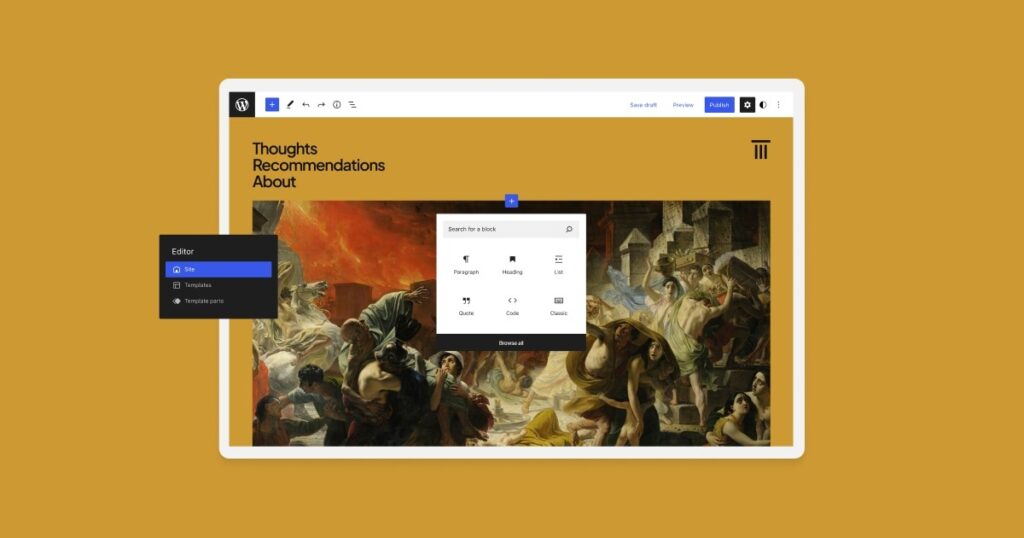If you want to optimize your WordPress website, you first need to understand why it is so important. We are in a powerful digital competitive market where, with every single search, a sea of websites are available online, all ready to provide customers with top-quality services.
But the million-dollar question is—are you confident that your WordPress website is optimized enough to attract the right audience, at the right time, with the right customized performance? Well, it doesn’t end there. If you aim to improve your search engine rankings, you need to speed up your website and ensure that it works smoothly enough for Google to favor it, because we all know Google loves fast pages that provide a great user experience. So, how can you achieve all this?
In this blog post, we will guide you through essential tips to optimize your WordPress website’s speed and performance in 2025, so that you can make it truly shine in the new year!
Table of Contents
Understanding about WordPress
WordPress is one of the most popular content management systems (CMS) in the world, powering 43% of all websites globally. Its versatility, ease of use, and extensive plugin ecosystem make it an ideal platform for businesses, bloggers, and developers alike. However, with great flexibility comes responsibility. A poorly optimized WordPress website can result in slow load times, a frustrating user experience, and decreased search engine rankings.
Understanding WordPress is the first step. You don’t instantly drive a car, right? You first understand the systems involved, like the brake and accelerator, and more. Similarly, if you aim to optimize your WordPress website, you must understand WordPress very well—its ins and outs. But if you’re still struggling to understand it properly, it’s a smart idea to invest in a web app development company.
Now, WordPress is a very easy-to-use platform that powers the majority of websites globally. The main reason developers love it is because it gives you the freedom to manage content, customize your site, and add features through plugins and themes. Once you understand all of these, you’ll be in a better position to speed up your site and improve its overall performance.
Why it’s crucial to optimize your WordPress website?
Optimizing your WordPress website isn’t just a technical chore—it’s a necessity for delivering an exceptional online experience. Here’s why speed and performance optimization should be a top priority in 2025:
- Improved User Experience: Faster websites ensure visitors can navigate your site seamlessly, leading to higher engagement and lower bounce rates. A site that loads quickly keeps users happy and encourages them to stay longer.
- Higher Search Engine Rankings: Google and other search engines prioritize fast-loading websites in their ranking algorithms. A sluggish site can hurt your SEO efforts and reduce your organic traffic.
- Increased Conversion Rates: Studies show that even a one-second delay in page load time can lead to a significant drop in conversions. Optimizing speed directly impacts your revenue and business success.
- Mobile Friendliness: With the majority of internet users browsing on mobile devices, speed optimization ensures that your site performs well across all devices and screen sizes.
- Cost Efficiency: A well-optimized site consumes fewer server resources, reducing hosting costs and ensuring better scalability.
- Competitive Advantage: In a crowded online space, a fast and efficient website can set you apart from competitors who neglect performance optimization.
Investing in the speed and performance of your WordPress site not only improves its functionality but also helps you achieve long-term business goals, from boosting traffic to enhancing customer satisfaction.
How to optimize your WordPress website in a snap?
Let’s put it this way: the more you know, the easier it is to make smart choices for your site’s growth. We’ve collected the most efficient ways to optimize your WordPress for the better page speed and store performance. Check it out!

1. Choose a reliable web hosting provider
The speed of your website starts with picking the right web hosting provider. If you’re still using shared hosting, it might be time to upgrade to something more powerful like VPS (Virtual Private Server) or dedicated hosting. Shared hosting can slow your site down because you’re sharing resources with other websites. Look for a hosting provider that specializes in WordPress for better speed and uptime. For small businesses or those on a budget, cheap WordPress hosting options can provide the performance you need without breaking the bank and if you’ve decided to go with Hostinger, you can get 10% off all their current plans.
2. Use a lightweight WordPress theme
When choosing a theme for your WordPress site, go for one that’s clean, lightweight, and optimized for speed. Avoid themes with too many unnecessary features that could slow things down. Look for themes that are properly coded and SEO-friendly, as they help your site perform better. Themes like Astra and GeneratePress are known for their speed optimization.
3. Optimize your images
Images are essential but can slow your website down if they’re too large. Before uploading, compress and optimize your images. Tools like TinyPNG or plugins like Smush can help reduce file sizes without losing quality. You can also use modern image formats like WebP, which offer great quality at smaller sizes.
4. Leverage caching for faster load times
Caching is the best way to improve the speed of your WordPress site. It stores static files of your website in the user’s browser, so the site loads faster on future visits. Plugins like W3 Total Cache or WP Rocket can help you set up caching, which will significantly improve load times.
5. Use a Content Delivery Network (CDN)

A CDN helps speed up your website by storing static files across different servers worldwide. When someone visits your site, the CDN serves them content from the closest server, reducing load times. Popular CDN services like Cloudflare and StackPath are easy to set up and offer free or affordable plans.
6. Optimize your database
Over time, your WordPress database can fill up with unnecessary data like post revisions, spam comments, and drafts. Cleaning up your database helps reduce its size and improves performance. Plugins like WP-Optimize make this process easy by removing unnecessary data and optimizing database tables.
7. Simplify your code for quick page load speed
Minification removes unnecessary characters like spaces and comments from your code without changing how it works. Minifying CSS, JavaScript, and HTML files reduces their size, which helps your site load faster. Plugins like Autoptimize and Fast Velocity Minify can do this for you automatically.
8. Reduce external HTTP requests
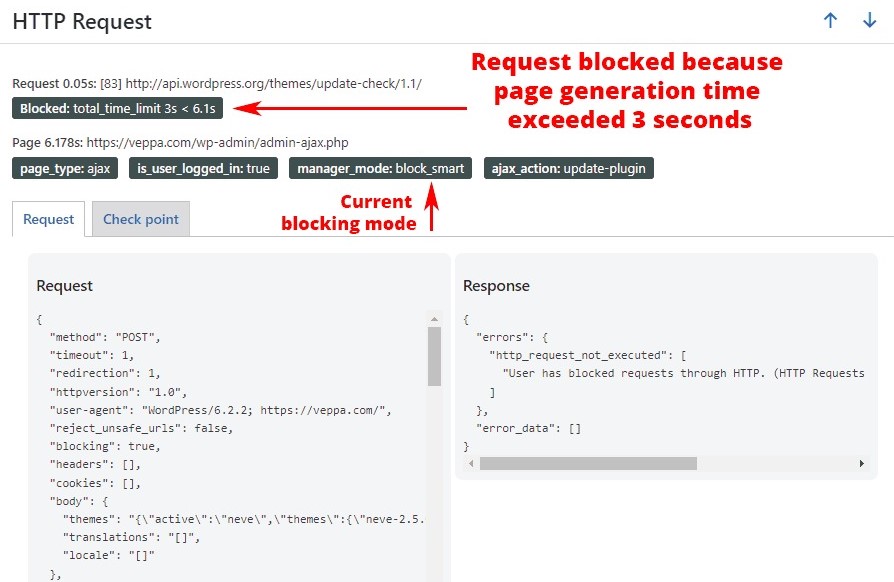
Every time your website loads, it makes requests to external servers, like for Google Fonts or APIs. These can slow down your site. Limit the number of third-party scripts you use, and if possible, host essential files (like Google Fonts or jQuery) on your own server.
9. Regularly update WordPress and plugins
Keeping your WordPress version and plugins up to date ensures you’re using the latest performance improvements and security fixes. Outdated software can slow down your site. Set up automatic updates or check for updates regularly to keep your site running smoothly.
10. Optimize for mobile devices
With more people browsing on mobile, it’s crucial that your website performs well on phones and tablets. Use a responsive design that adjusts content for any screen size, and avoid large files or images that can slow mobile load times. You can test mobile performance using tools like Google’s Mobile-Friendly Test.
11. Internal linking: A key to better performance
While speed is important, internal linking is also crucial for your site’s overall performance. Linking to relevant pages within your website helps users navigate more easily, keeps them on your site longer, and improves SEO. For example, if you’re talking about WordPress website development, linking to a related post on the latest trends can add value and improve site navigation.
12. Monitor performance regularly

Once you’ve implemented all these optimizations, keep an eye on your site’s speed regularly. Use tools like Google PageSpeed Insights, GTmetrix, or Pingdom to monitor load times and performance. Regular checks help you stay on top of any issues and keep your website running fast and smoothly.
Final Wrap Up
Well, you’ve read through the post, so you must have a better understanding of the concept, and I hope you’re leaving with the answers you were looking for. By implementing these tips, you can easily optimize your WordPress website for speed and performance. And don’t forget to document any changes you observe. This will help you keep track of your progress and use that data for further improvements because, as we all know, there’s always room for improvement if you’re willing to level up.
You can always count on us for any WordPress website development solutions you need!
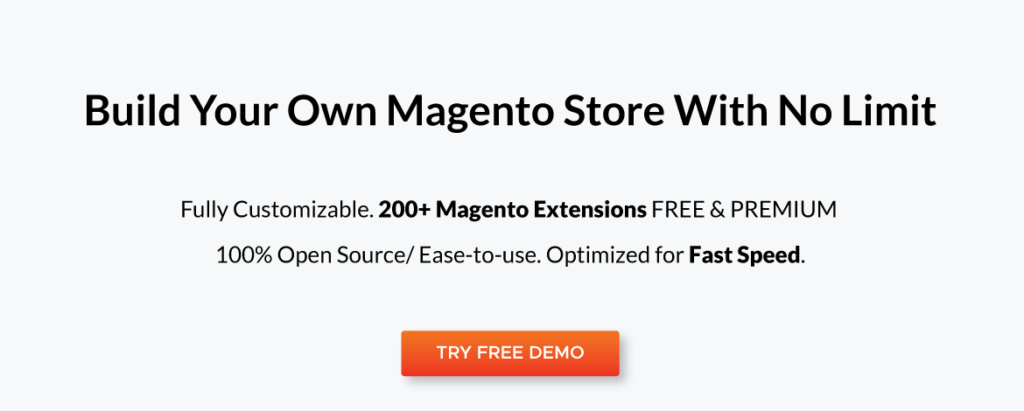











![[SALE OFF] Discount 30% All Premium Extensions On Christmas And New Year 2025 christmas-and-new-year-2025](https://landofcoder.b-cdn.net/wp-content/uploads/2024/12/christmas-and-new-year-2025-1-218x150.png)