
Magento 2 offers powerful tools for building diverse online businesses, and its extensive array of extensions can significantly enhance store capabilities, operational efficiency, and customer satisfaction. However, selecting the right extensions from the multitude available can be daunting.
By integrating DevOps principles, you can streamline this selection process and ensure seamless implementation and maintenance. This blog aims to guide you in choosing the best Magento 2 extensions for your business needs, leveraging DevOps practices to maximize performance and reliability.
Table of Contents
1. Guidelines on How to Choose the Best Magento 2 Extensions
1.1. Understand Your Needs
However, it is vital that you first identify and understand your Magento 2 business needs and goals before venturing into experimenting with the vast selection of Magento 2 extensions.
- Which changes do you need to make to your store?
- What are the issues you are seeking to solve here?
Specifically, the following questions shall be answered: what business objectives can be set, and how some of the functionalities are going to be useful in achieving these goals?
Answering these questions, you can put together a list of requirements with their priority to choose the best extensions.
1.2. Research and Compare
When you feel that your needs are understood well, it is time to begin searching for extensions that can help you. Follow these steps:
- Explore the Magento Marketplace
Magento Marketplace holds official store for Magento extension. It provides various types of extension with the users’ feedback, the ranking, and the description of the product. Every user can begin with using categorization visually by going through suggested categories of interest.
- Read Reviews and Ratings
Choose extensions with high ratings and positive user reviews. Pay special attention to comments about convenience, customer support, and any challenges encountered.
- Check Developer Reputation
Prioritize extensions from reputable developers known for quality and ongoing support. Developers with a strong track record and regular updates are less likely to provide substandard add-ons and poor assistance.
- Compare Features and Pricing
Identify the similarities between this extension and others, and establish that while some are available for free, many are not. Assess its worth by assessing the many assets that the extension brings to the table in your store. Choosing the ‘better’ extension can often be the cheapest solution and lead to fewer issues in the long term.
- Test Compatibility
Verify compatibility with your Magento 2 version to avoid performance issues and conflicts with other extensions. Check documentation and user reviews for insights on compatibility before installation.
1.3. Evaluate Extension Quality
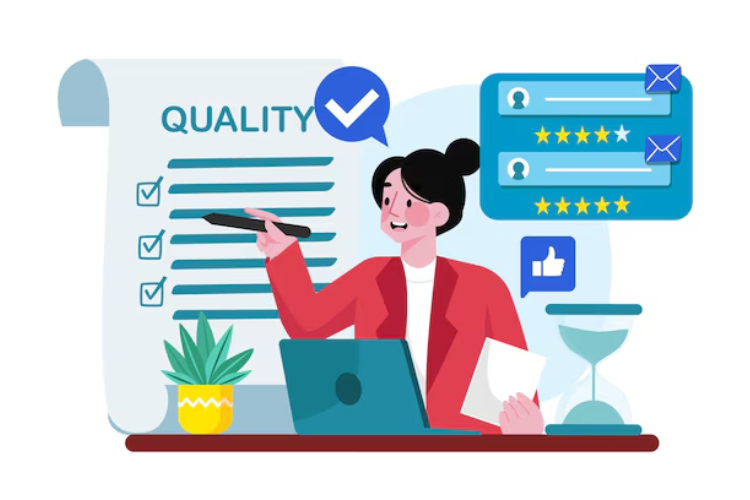
Selecting an extension is not only about searching and comparing the extensions available in the market. You must assess the quality of the extension so that the additional material corresponds to your expectations. Consider the following factors:
- Code Quality
Ensure high-quality code for your store by choosing extensions that follow Magento’s coding standards. Poorly written extensions can pose security risks, reduce efficiency, and cause compatibility issues.
- Regular Updates
The nature of eCommerce and Magento is dynamic. It is essential to update extensions continually to ensure compatibility with the newest versions of Magento and to fix security issues if any. Go to the extension’s page to discover if the developer regularly provides updates.
- Documentation and Support
Thorough documentation is essential for installation, configuration, and troubleshooting. Additionally, responsive customer support is crucial for resolving issues. Ensure the developer offers and maintains good support.
- Security
Ensure extensions comply with Magento security policies and are free of vulnerabilities. Insecure extensions can threaten your store and customer data.
- Performance Impact
Choose extensions that enhance your store without slowing it down. Performance-optimized extensions or positive user reviews on speed are crucial to maintaining a good user experience and search rankings.
1.4. Testing and Implementation

Once you have decided on a specific Magento 2 extension, it’s crucial to ensure smooth testing and implementation in a controlled environment before deploying it live. This phase integrates DevOps practices to enhance efficiency and reliability.
- Testing in a Staging Environment
Begin by downloading and installing the extension on a staging environment. This environment mirrors your live website but allows for testing without impacting customer experience. Adopting DevOps methodologies like containerization with Docker can streamline this process, ensuring that the extension operates seamlessly within a reproducible environment.
- Functional Testing
Thoroughly test the extension’s functionality across various scenarios and settings. This includes automated tests integrated into a continuous integration (CI) pipeline, a hallmark of DevOps. Such automated tests ensure that the extension meets all functional requirements and integrates smoothly with existing systems.
- Performance Monitoring
Utilize performance monitoring tools, aligned with DevOps practices, to assess the extension’s impact on your store’s performance. Tools like Kubernetes orchestration can aid in scaling resources efficiently, maintaining optimal performance levels even under varying loads.
- User Feedback and Iteration
Engage a limited number of customers or internal stakeholders during testing to gather feedback. This user-centric approach, supported by DevOps principles, helps in identifying usability issues early on. Incorporating this feedback loop ensures that the extension not only meets technical criteria but also enhances user satisfaction.
By leveraging DevOps tools such as Docker for containerization and Kubernetes for orchestration, you can streamline the testing and implementation phases of Magento 2 extensions. This approach not only enhances deployment efficiency but also improves overall system reliability and scalability.
For your reference: Must-Have DevOps Tools for Every Stage of the SDLC
1.5.Ongoing Maintenance and Review
Extension selection and MAGENTO 2 extension implementation is not one-time process. Ideally, they need constant attention and must be regularly updated to guarantee they retain their efficiency in satisfying your wants. Here are some tips:
- Regularly Update Extensions
Ensure that you are frequently updating your extensions to the new versions that developers are releasing. Such releases may involve enhancing new features, fixing security vulnerabilities, and optimizing performance.
- Monitor Extension Performance
Make sure you regularly keep track of the performance of your extensions. Employing statistics and monitoring the performance, one can identify the problems and make corresponding changes.
- Review and Optimize
Regularly review your extensions for efficiency and alignment with business goals. Replace any that are unnecessary or underperforming with better alternatives.
- Stay Informed
Stay current with updates and best practices by participating in Magento forums, reading blogs, and attending community events to discover new extensions and insights.
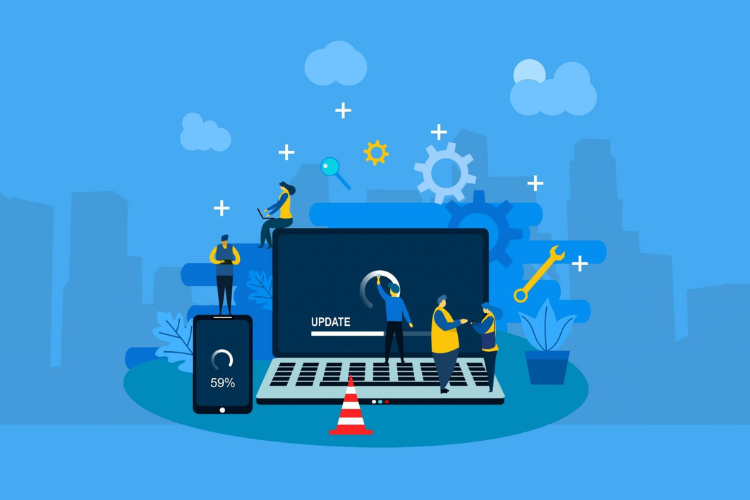
Conclusion
Therefore, selecting the most appropriate Magento 2 extensions is very important in determining the performance of your online store. In other words, by identifying your requirements, conducting your research and comparison, assessing the quality and testing rigorously, you can be assured of getting the best extensions. Continued upkeep and monitoring of innovations will assist in keeping your store effectively efficient.
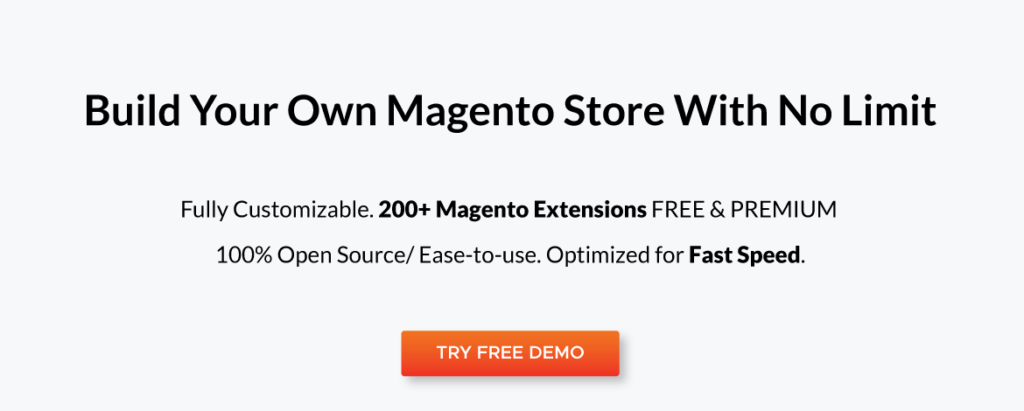











![[SALE OFF] Discount 30% All Premium Extensions On Christmas And New Year 2025 christmas-and-new-year-2025](https://landofcoder.b-cdn.net/wp-content/uploads/2024/12/christmas-and-new-year-2025-1-218x150.png)






