
Are you tired of managing tags on your website?
Google Tag Manager Extensions is the best solution for you.
Most websites carry out a large number of marketing tags that collect and track a variety of other types of tags. In fact, without a tag management system, managing tags is such complex, difficult, as well as time-consuming work.
Magento 2 provides store owners with dashboards and analytics reports, which allow them to keep track of their revenues and customers. However, there are also third-party tools that can help you manage your online business effectively and discover new ways to improve your bottom line.
Table of Contents
I. What is Magento 2 Google Tag Manager?
Google Tag Manager is definitely a must-have tool to save more time in managing and deploying all your website’s tracking tags and there is no need to modify the code. For those who don’t know tracking tags are, it’s a snippet of code that collects data on your website and sends it to third parties. With the help of these tags, you can measure website activity in a more efficient and accurate way.

Google Tag Manager gives you the ability to simplify the process of implementing and managing tags and code snippets on your Magento 2 website. In order to implement multiple tags, instead of having to touch the source code by inserting different code snippets, you can add and change tags through Google Tag Manager.
Out of the box, Google Tag Manager also helps you organize all your tags in one place. In other words, it allows you to change tags and the way they function right from the Google Tag Manager interface without changing the tag’s code on the website.
***Note: Google Tag Manager isn’t a replacement for Google Analytics. These two tools will work together to help you produce a clear picture of the store’s performance, thus you can use it to make more informed business decisions.
II. Key Advantages of Magento 2 Google Tag Manager Extensions

There are a bunch of advantages that come with using Google Tag Manager. It allows you to:
1. Enhance website performance
For Google Adword or Analytics, you must insert codes on the source of the site. Then there’ll be many delays than usual because the website’s speed is much lower to load. With the help of Google Tag Manager, your website will perform better as it will take over all layers and asynchronous tag deployment.
2. Support dynamic marketing
This provides you with displaying your website’s advertisements that include goods or services repeatedly to the customers who have lately gone to your site and clicked on your certain products. This helps you to get back your visitors again to your store. It encourages old visitors to return to the store website to finish what they started, hence generating leads and sales.
3. Easy to use and update
Compared to implementing them manually, tracking tag data through the Google Tag Manager interface gives you the ability to add and track tags. Besides, your important data is collected reliably and accurately thanks to speedy tag loading and easy-to-use error checking. Therefore, it enables you to save a lot of time and ensure a proper setup.
III. Best Magento 2 Google Tag Manager Extensions

Brands | Products | Main features | Price | Detail links |
Landofcoder | Magento 2 Google Tag Manager Extension | Landofcoder Magento 2 Google Tag Manager extension is one of the best Magento 2 extensions for store owners. In only one tool, it integrates Enhanced E-commerce, Google Remarketing, Google Adwords, Google Analytics, Bing UET, Pinterest tag, DoubleClick code.
and more | The module will be launched soon | |
WeltPixel | Magento 2 Google Tag Manager Extension | Weltpixel Google Tag Manager is a free tag management tool where you can add, edit or remove various tags and code snippets on a Magento 2 store. Moreover, this extension also helps web merchandisers gather critical data and make data-driven decisions.
and more | $00 FREE VERSION $149 PRO VERSION | |
Anowave | Magento 2 Google Tag Manager Enhanced Ecommerce (UA) Tracking | This extension allows you to collect crucial data about product performance and customer actions through Google Tag Manager and Data Layer. Not only do Google Tag Manager in your Magento 2 store install, but also enable Enhanced Ecommerce, AdWords Dynamic Remarketing and AdWords Conversion tracking.
and more | €119.90 | |
Scommerce Mage | Magento 2 Google Tag Manager (GTM) GA4 Enhanced Ecommerce Tracking | With the help of this extension, admin stores can easily update tags and code snippets on your online store without touching any code. Furthermore, tracking all the events through browsing your store such as page views, products clicks, product impressions, checkout, purchases, refunds, etc.
and more | £124.99 | |
Mageplaza | Google Tag Manager for Magento 2 | This Google Tag Manager Extension is the proper solution to help shop owners track customers’ behaviors. This supports them to analyze customers’ insight deeply with every detail via the 5 powerful reports. Thus, increase conversion rate and improve your bottom line.
and more | $99 | |
MagePal | Google Tag Manager for Magento 2 | This one of the most popular extension suppliers worldwide will help you build better digital analytics solutions, add, or change code snippets within minutes without any Magento coding. Besides, quickly and easily manage the transactions of your store.
and more | $89 | |
Webkul | Magento 2 Google Tag Manager | Using this module, you can easily track shopping cart abandonment rates and analyze customers’ behaviors visited your website. Accordingly, you will gain a better understand the performance of your web store and empower you to make the drive-sales decisions.
and more | $199 | |
Pronko Consulting | Google Tag Manager | With excellent configuration and customization options, this module can add or remove tags, update them effortlessly. Besides, it can show your ads to clients who have been to your website but have not made the purchase decisions. Hence, this remarketing will create a high chance to your clients convert their actions.
| $199 | |
Yireo | Google Tag Manager 2 | Coming with useful features, this free Google Tag Manager extension allows owners to manage their store effectively through controlling all marketing tags on the website.
| $0 | |
Udevix | Magento 2 Google Tag Manager Enhanced Ecommerce | You can easily keep track of product clicks, product impressions, as well as adding or removing a product to/from a shopping cart, checkout process, transactions, and refunds. Also, it supports multiple stores and multiple currencies.
| $80 | |
Codester | Magento 2 Google Tag Manager | This powerful tool will simplify the process of managing tags on the website. By transferring data or events to Google Analytics Enhanced Ecommerce and other third-party analytics solutions, you can acknowledge your website performance related to products and promotions.
| $35 |
IV. How To Choose The Right Magento 2 Google Tag Manager Extensions
To choose the right Google Tag Manager Extensions, you need to understand their models. Google Tag Manager is a tag management system that allows you to quickly and easily update tags and code snippets on your website. You can integrate Enhanced E-commerce, Google Remarketing, Facebook Pixel, Facebook Conversion, Pinterest tag, Quora pixel, Linkedin Insight, etc. If you have a Magento store or are thinking about having one, then we highly recommend trying the affordable and effective Landofcoder Magento 2 Google Tag Manager Extensions.
All in all, it depends on your priorities, objectives, and detailed understanding of the mentioned solutions to choose the right option.
Our big thanks go out to every vendor that has made this BestGoogle Tag ManageExtensions list! This is the most comprehensive list of the best BestGoogle Tag ManagerExtensions on the Internet and it’s our honor to have you as part of this!
If you want to add or remove any item in this list, feel free to submit your extension at Submit form.
Stay tuned. We will come back with more informational reviews!
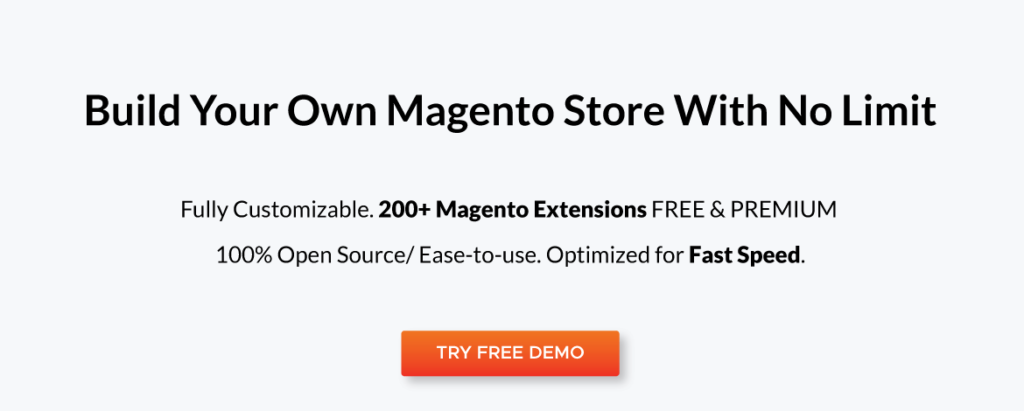











![[SALE OFF] Discount 30% All Premium Extensions On Christmas And New Year 2025 christmas-and-new-year-2025](https://landofcoder.b-cdn.net/wp-content/uploads/2024/12/christmas-and-new-year-2025-1-218x150.png)













