
Salesforce is a strong tool that enables businesses to control processes, customer relations, as well as sales. The Salesforce Mobile App goes a step ahead of this by making it possible for your teams to take CRM with them wherever they go, whether they are on the field selling or taking customer orders, attending a business meeting, or being on a business trip. But to achieve mobile, really the most extent of Salesforce is through customization and personalization. In this blog, let’s discuss in detail how businesses can tailor and specific their Salesforce Mobile App and improve efficiency.
Table of Contents
Salesforce mobile app customization
The concept of the Salesforce Mobile App is then to allow its users to have easy access to all basic CRM information and features. However, every business organization has its requirements hence the significance of customization where the companies can design and implement the Salesforce mobile in relation to the business structures, processes and users respectively.
How to personalize Salesforce mobile app User Interface (UI)?
User interaction specifically on the salesforce mobile app is a central function of the user interface or UI. Salesforce offers different options that would allow configuring the application interface so that workers can efficiently work within the app and have access to data. For instance, Salesforce provides the Lightning App Builder function that serves selling businesses to develop unique webpages, which are usable on any type of mobile devices.
- Custom Components: Companies can ad hoc develop lightning component for a mobile page so that users get important information such as real time status, case status, or sales figures.
- Page Layouts: With Salesforce being designed to be in a cloud environment, you can in fact design page layouts specifically for use in a mobile environment. Visibility of fields, buttons or other related lists can be managed on a mobile screen and only those elements which are conventional for mobile use can be made available on them.
Organizations can, therefore, create a unique environment that is reflective of the needs of the organization, its employees, and its operations resulting in the presentation of relevant information and tools to the end user.
Personalization: Salesforce mobile customization
So, while customization query on how the app works and looks for the population at large, personalization targets the ways in which individuals interact with the app. Mobile personalization specific decisions applied to a business setting, will allow users to find themselves in the context as natural as possible, thus enhancing their functionality and productivity.
Dashboard share and Report customization
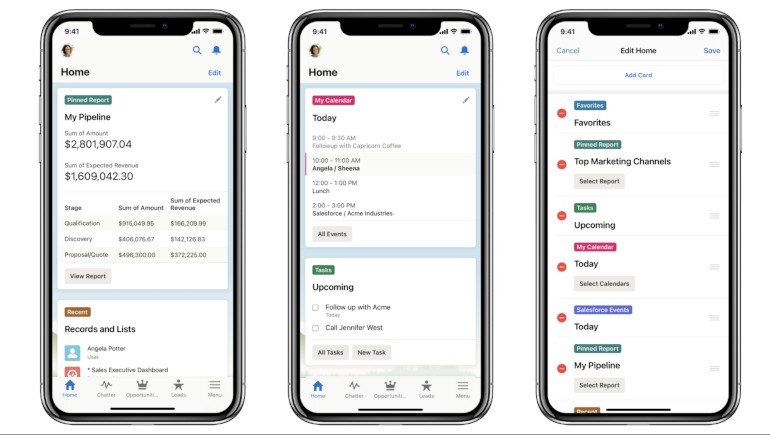
When it comes to translating the strategy into specifics about what dashboards and reports should be displayed to the user, then priority must be given to those that contain real-time information that is closest to the goals of the user. Salesforce’s Mobile App allows users to customize dashboards in a way that best meets the targets, goals, and KPIs of their position.
- Mobile-Optimized Dashboards: Salesforce affords end users the ability to have touch device appropriate miniaturized console views which are of course appropriate for the small screens while at the same time can display key performance indicators.
- Custom Report Filters: Users have the opportunity to filter the reports by adding a filter customized to show only the necessary data. For instance, a sales rep may generate a report that would provide information only on open opportunities in that territory; a customer service agent, in turn, may need a number of open cases.
Breaking news and updating information allow users to make correct decisions based on the data offered, while avoiding excessive information overload.
Customizing the mobile app navigation

In terms of mobile applications, the clear and concise navigation of the Salesforce Mobile App can also be customized according to individual’s desires. In many aspects, the application’s navigation menu is very customizable; users can freely and easily move tabs and sections around. For example, while a member of a services team will fancy the “Cases” tab, a sales representative will prefer to work with “Opportunities” tab.
- Tab Customization: Users can minimize or position the tabs in a way that makes them view the necessary objects every time. This menu customization makes it possible that the user to have an easy time using the app without necessarily spending most of the time searching for the information they need.
- Personalized Lists: Another personalization feature is when a list, for example, a view changes depending on the individual user. The objects can also be customized as list views, for example, the user can choose to view only
Salesforce mobile app similarities: How to improve productivity
Aside from customization and personalization’s we have seen, the Salesforce Mobile App has several other features that are inherent to improving business efficiency for mobile users.
Real-time notifications and alerts
Users can get real-time push notifications for updates or events on any specific record, using the SF push notifications feature. For instance, a sales rep may be alerted whenever an opportunity moves to a new status or in the case that a critical case is assigned to him.
- Custom Notifications: The alarms allow a custom notification depending on certain values, when a record is created or modified depending on specific characteristics and depending on the actions that certain stakeholders make on a record.
- Alerts for Workflow Approvals: In organizations that use approvals, the Salesforce Mobile App provides users with notifications that there is an approval request and provides approval management to make sure that important business processes continue as anticipated.
Such notifications keep users active and enable them to react to certain events as they happen.
Offline mode: Always connected
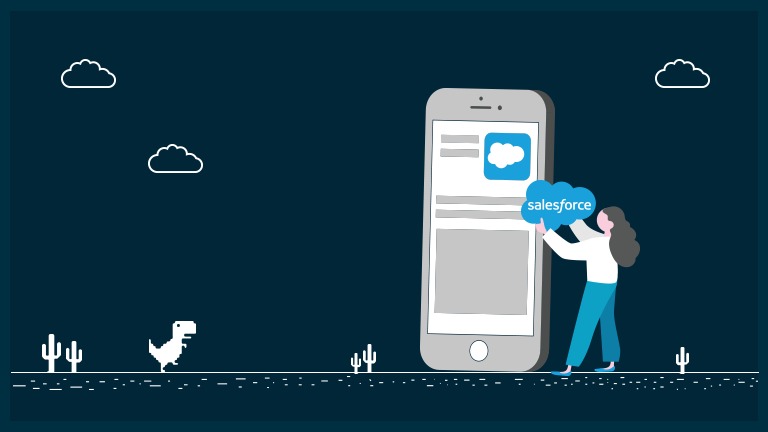
Another important thing that everyone will probably notice immediately in the Salesforce Mobile App is that it has offline features. By using caller line identification, sales reps and service agents can work albeit in the absence of Internet connection. For records, records can be viewed, modifications and additions made, and new records can be created offline, the data synchronized when the operation is connected.
- Offline Data Access: The records can be accessed from the screen, make calls, notes, and take calls, which means that dynamism is not affected with slow connectivity in certain regions.
- Offline Updates: Once the app is back online, then all entries made under offline mode are copied to the main app and easily integrated into the entire Salesforce environment.
This offline feature is especially useful for a sales team or service representatives who are often in remote areas or who must move around.
Customizing and personalizing the Salesforce mobile app: A managerial POV
To make the most out of the Salesforce Mobile App, businesses should follow best practices for customization and personalization:
- Understand your user’s needs: Customization begins only after you learn some of the most important details regarding the clients using the software. This will be useful in the way you will want to present the Mobile app to suit their duties.
- Test customizations on mobile devices: Do not forget to operate your test cases on real mobile devices since otherwise, the outlook and some of the added features may not work properly.
- Leverage Salesforce lightning components: Lightning Components put a powerful and useful tool in the hands of developers which enables the building of unique and seamlessly mobile-optimized experiences into Salesforce. All these components can be used to implement pages and workflows tailored to specific company’s needs.
- Train users on new features: It is also important that your team understand how to operate the special features and options of the Salesforce Mobile App. It will assist them in getting the most out of it in terms of efficiency and minimize the many issues associated with implementing the change.
Conclusion: Enabling your business with a personalized mobile CRM
It is crucial to note that for a business to maximize the salesforce mobile app hence the usability among its clientele, then customization and personalization of the said app are inevitable. Even when you are changing the Ui, changing actions, or even building customized boards, the premise is that they need to work optimally where they are. By adopting these features, more benefits of Salesforce on mobile can be realized by the business as the teams can be equipped with the data required to make correct decisions and better serve the customers in the field.
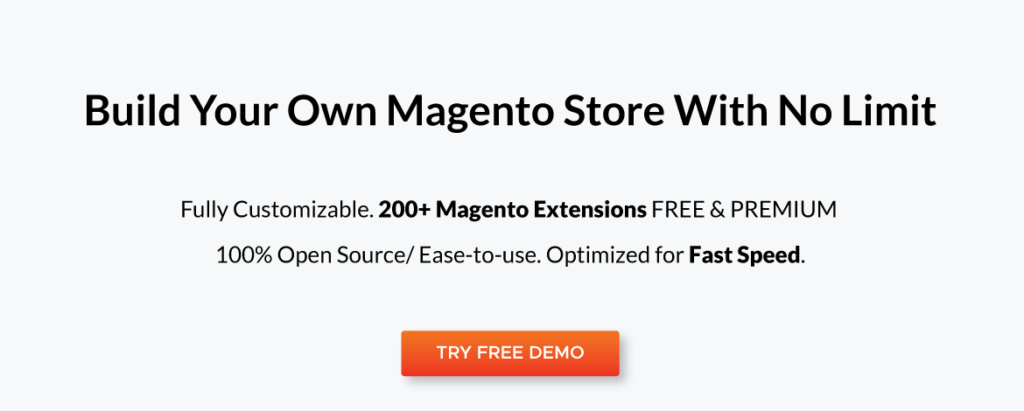











![[SALE OFF] Discount 30% All Premium Extensions On Christmas And New Year 2025 christmas-and-new-year-2025](https://landofcoder.b-cdn.net/wp-content/uploads/2024/12/christmas-and-new-year-2025-1-218x150.png)






