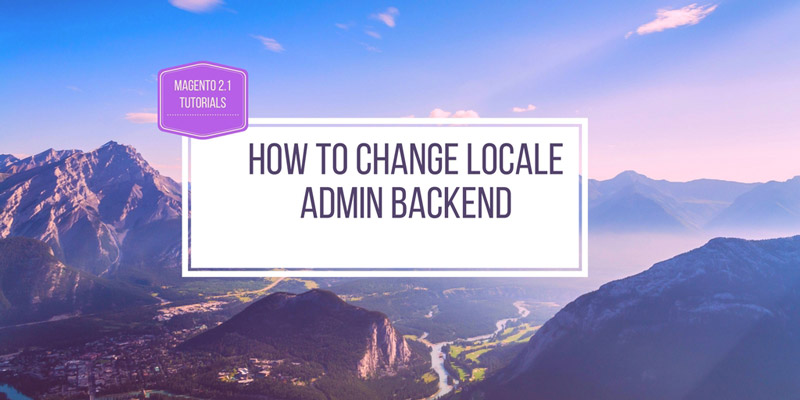
In the recent time, one undeniable thing is that Magento 2 is spreading more and more widely and thickly. In fact, Magento is developed and managed in English. In order to populate Magento in different countries, Magento should be optimized and locale for zones and countries. In this post, I will show you the simplest way to Change Magento 2 Backend Locale.
To change Magento 2 Backend Locale, you should follow 2 steps:
- Change Interface Locale
- Change Locale Options
Table of Contents
1. Change Interface Locale:
At the right of corner backend, Choose Account setting:
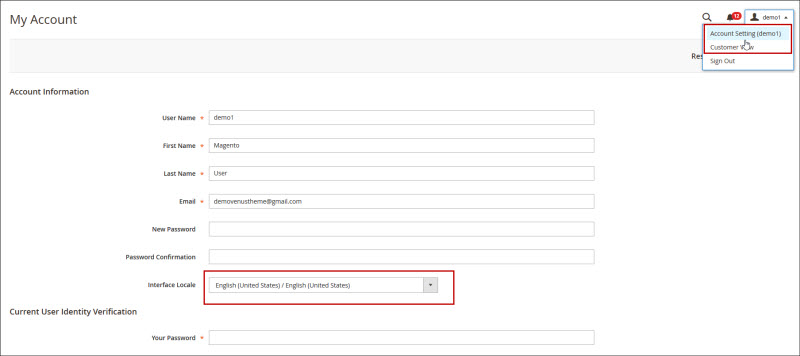
Within Aspects of Account information:
- User Name: Name your account when you get access to Magento 2 admin
- Fill all First Name, Last Name, Email
- New Password: Type your password
- Password Confirmation: Confirmation of your password
- Interface Locale: Choose interface locale
- Then Tap “Save account”
2. Change Locale Options:
You need go to the Store Tab > Configuration (Under Settings) > General (general)Â
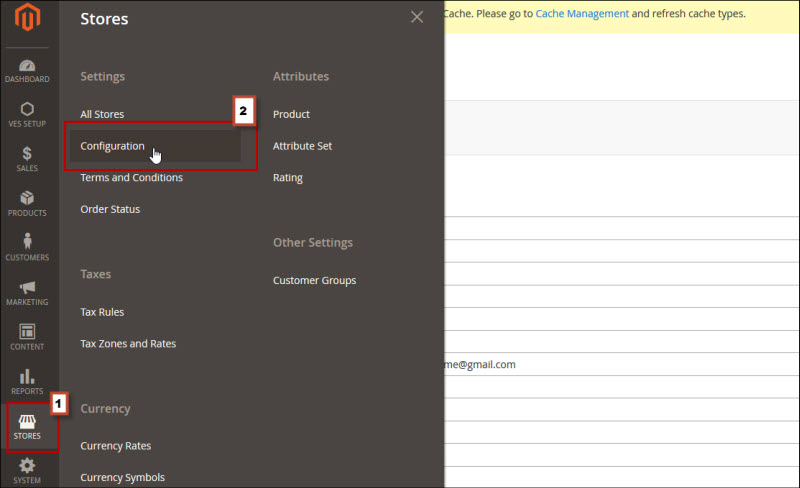 Expand Locale Options then set:
Expand Locale Options then set:
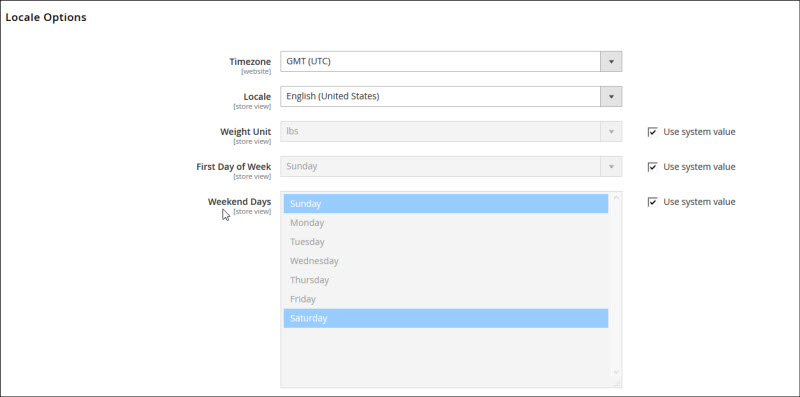
– Set Locale to the store languages
– Set Weight Unit: Kg or ibs
– Set the first Day of the week: Sunday
– For Weekend Days: Choose days in the weekend. For choose more than 1 day weekend, you should hold down Ctrl (PC) or Command (Mac) key to choose.
When complete, click on “Save config”
That’s all about our Tutorial of How to change of Magento 2 Backend Locale. We hope this tutorial is efficient and useful in making Magento 2 more simple and easier for all. If you want to sharee your own opinions on this tutorial, feel free to leave any comments or questions and get support as soon as possible. Don’t forget to save and share with your friends this tutorial if you find it useful. Thanks!
Magento 2 Extensions you may interested in











![[SALE OFF] Discount 30% All Premium Extensions On Christmas And New Year 2025 christmas-and-new-year-2025](https://landofcoder.b-cdn.net/wp-content/uploads/2024/12/christmas-and-new-year-2025-1-218x150.png)






