
eCommerce accounting is something that must always be done impeccably, whether you’re just starting in the eCommerce business or you’ve been here for a long time. We know not everyone knows where to begin, though. That’s exactly why we’re here – to help you find your way through it all. No worries; we’ve got you covered, so let’s dive right in!
Table of Contents
I. Key ecommerce accounting principles for your businesses
Let’s start with the most important accounting principles you should follow regarding your eCommerce business.
First, you must always stay organized. Tracking all transactions, big or small, helps you understand your business’s financial status. To make this easier, use accounting software for eCommerce (we will let you know our top picks soon). It can automatically record sales, expenses, and even inventory changes.
Second, know your costs. There’s a difference between fixed costs, like web hosting fees, and variable costs, like shipping or packaging. This way, you’ll know the true cost of selling your products, and you can set prices that cover costs and gain profit.

Third, monitor your cash flow. This is all about knowing when money enters and leaves your business. Positive cash flow means you’re earning more than you’re spending, which is a good sign of business health.
Fourth, plan for taxes. eCommerce can involve different tax requirements, like sales tax, depending on your customers’ location. Make sure to keep detailed records and save some money for paying taxes. No one wants bad surprises, right?
Last but not least, reconcile accounts regularly. This means checking that your records match bank statements and other financial documents. It’s how you catch errors and ensure all the information is accurate.
II. How to set up your ecommerce accounting system
Now, let’s talk about setting up your accounting system. Below, you’ll find 6 main steps to follow.
- Choose the right software: You need accounting software that fits well with eCommerce. Look for features like inventory management, online sales tracking, and easy integration with your sales platforms.
- Set up your chart of accounts: This is a list of all accounts that are part of your business finances. Include categories like assets, liabilities, income, expenses, and equity.
- Connect your bank accounts: Link your business bank accounts and credit cards to your accounting software. This allows automatic tracking of income and expenses, saving you time and reducing errors.
- Organize your inventory system: If you sell products, set up an inventory tracking system within your accounting software. This keeps track of what’s in stock, what’s sold, and the cost of goods sold.
- Schedule regular updates: Decide how often you’ll update your accounts. You can do it at the end of every day, week, or month.
- Plan for tax time: Set up your system to handle various taxes, such as sales tax or VAT. Make sure it can generate reports that simplify tax filing and compliance.
III. The most popular ecommerce accounting software
Let’s look at some of the top ecommerce accounting software and how it can make your work easier!
- QuickBooks Online: This software is best known for its comprehensive features for all aspects of eCommerce accounting. It’s perfect for handling everything from inventory management to sales tracking. QuickBooks Online also offers a seamless QuickBooks desktop to online migration process, making it easy for businesses to upgrade and enjoy cloud-based flexibility. This ensures that all existing data is securely transferred while maintaining continuity in accounting operations.
- Xero: Ideal for businesses that require multiple-user access. It offers a flexible platform that allows various team members to collaborate. It’s great for anyone looking for software that grows with them.
- Zoho Books: Known for offering excellent value, Zoho Books provides a wide range of accounting features at a solid price. It’s particularly suitable for small to medium-sized eCommerce businesses. If you want an affordable yet powerful accounting tool, this one is for you!
- FreshBooks: This software is tailored for small service-based eCommerce businesses. It simplifies invoicing and expense tracking. If you don’t have complex inventory needs but require strong financial and client management, it could be your perfect match.
- A2X: Best suited for businesses operating on eCommerce marketplaces. A2X integrates with Amazon and Shopify to automate accounting tasks and ensure accuracy.
- Bench: Bench combines software with professional advisory services. It’s ideal for businesses needing digital finance management tools and direct human assistance.
- Synder: Designed for multichannel retailers, Synder syncs data across different systems and tracks key business metrics in one place.
Do your research, check various options, and be sure to pick the one that best suits your needs.
IV. Common ecommerce accounting problems
One of the most common issues is mismanaged inventory. While keeping accurate records is crucial, it can become complicated, especially if you sell across multiple platforms. This can lead to discrepancies in your financial records.
Another significant challenge is dealing with complex tax compliance. Sales tax regulations vary by location. If you sell to customers in different states or countries, figuring out the correct tax rates and regulations can be a major headache.

Additionally, recording every single expense is another area where many eCommerce businesses struggle. It’s easy to overlook some costs, especially smaller or irregular ones. However, failing to record all expenses can lead to inaccurate profit calculations and affect your financial analysis.
Currency conversion is also a problem for international businesses. You must convert foreign sales into your home currency, which can become complicated with fluctuating exchange rates.
If you’re unsure how to deal with these problems alone, consulting with an eCommerce accounting expert might be the best idea. They will offer advice and solutions to help streamline all your processes. You won’t have to worry about accounting issues anymore, leaving you more time to focus on growing your business.
V. How to manage ecommerce accounting inventory?
Wondering how to keep on top of managing your inventory?
First, it’s important to regularly check your inventory levels. This means keeping an eye on what items you have in stock, what’s selling fast, and what isn’t moving. By doing this, you’ll order the right amount of stock and avoid overbuying or understocking.
Next, use an inventory management system. These systems help you track your products as they come in and go out. They can automatically update your stock levels in real-time, which reduces the chance of errors that can happen when you try to do it manually.
It’s also vital to understand the cost of your inventory. This includes the price you pay for the items plus any additional costs like shipping or handling fees. Remember to reconcile your physical inventory with the records in your accounting system. This means physically checking the items you have and making sure they match what your system says.
Yes, it can be a boring process. But doing this regularly, like at the end of each month, helps you catch and fix any issues quickly.
VI. Taxation on ecommerce platforms
No matter what ecommerce platform you’re selling on, you should know that tax obligations can vary significantly from platform to platform. Whether you’re using Shopify, BigCommerce, WooCommerce, Wix, Squarespace, or else, there are rules to follow.
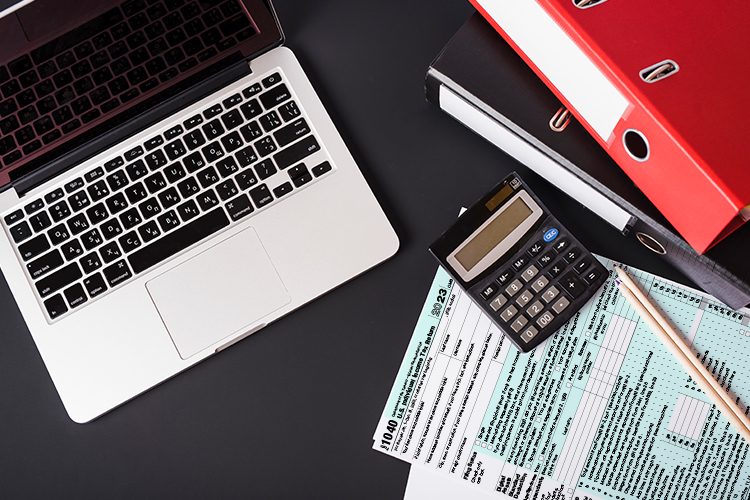
For example, let’s see how it works for Shopify and BigCommerce.
1. Shopify Tax Rules
- Automatic tax calculations: Shopify can automatically handle the most common sales tax calculations for you. This feature lets you know how much tax to charge on each sale.
- Tax overrides: There may be unique tax laws specific to your location or product type. Shopify allows you to set up tax overrides to meet these specific requirements.
- Regular updates on tax rates: Shopify updates its default sales tax rates regularly. However, it’s your responsibility to check if these rates are correct.
- Reporting and remittance: Shopify provides detailed reports to help you when it’s time to file and pay your taxes. However, Shopify does not file or remit taxes on your behalf. You must register with your local or federal tax authority and handle these obligations yourself.
2. BigCommerce Tax Rules
- Automatic tax setup: This feature helps you calculate and collect sales tax according to local, state, and federal laws.
- Manual tax setup: BigCommerce allows you to manually set up your tax collection outside of areas covered by automatic tax providers. You’ll need to define tax rates for various regional zones where you must collect taxes.
- Tax zones and rates: You must set up tax zones (where you charge tax) and tax rates (how much you charge) within your BigCommerce store settings.
- Tax classes and exemptions: Determine what items or services need taxing and if there are any tax-exempt customer groups. This will help you configure your store’s tax settings accurately.
These are just two of the many platforms, so be sure to check each platform’s website to see what your tax obligations are. Again, if you’re not sure how to deal with taxes on your own, don’t hesitate to ask an expert accountant for help.
Conclusion
There you go! These are all the basics you need to know about ecommerce accounting and how to keep your finances on top. Always double-check and do your own research to make sure you’re doing everything correctly.
Follow all the steps in this article, and we’re sure you should have no problems!
Author bio
| Dave Heistein, CPA, is the co-founder and managing partner of Profitwise Accounting. He is an advanced QuickBooks Pro-Advisor and Instructor with more than 20 years of experience in finance, tax, and operational management. |












![[SALE OFF] Discount 30% All Premium Extensions On Christmas And New Year 2025 christmas-and-new-year-2025](https://landofcoder.b-cdn.net/wp-content/uploads/2024/12/christmas-and-new-year-2025-1-218x150.png)






