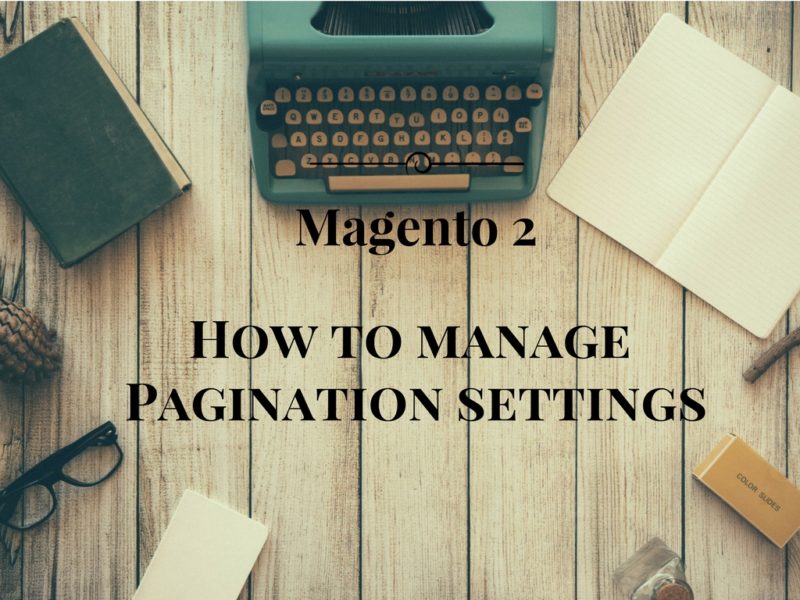
Let’s have a look at how to manage Magento 2 Pagination Settings.
Simply defining, Pagination is used to limit the data in a page. You want to know how to customize your Magento 2 pagination settings? This tutorial is for you!
Step 1: Go to Magento admin panel > Content > Configuration
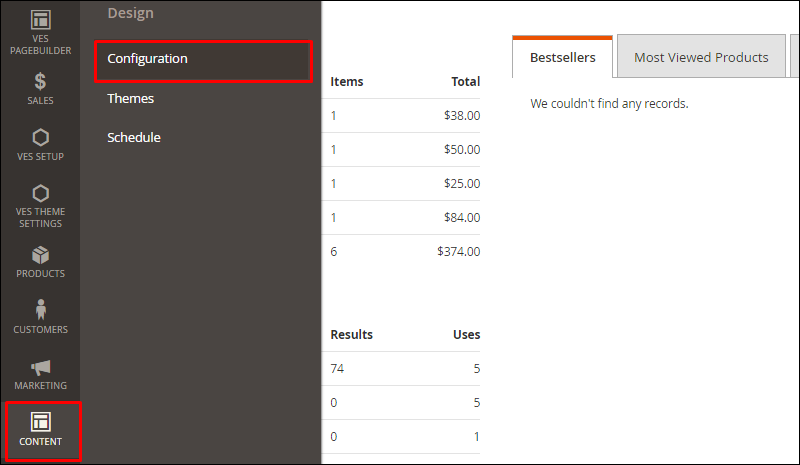
Step 2: Click “Edit†button of the website you want to change its pagination
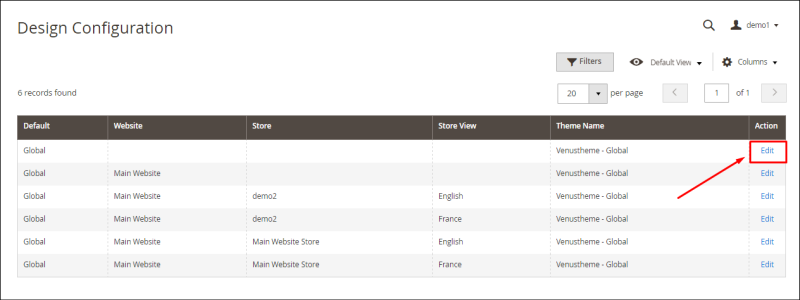
Step 3: Scroll down and choose “Paginationâ€

Step 4: At the Pagination section, you can change:
- Number of links to display at once
- Pagination frame skip
- Titles for Previous and Next buttons
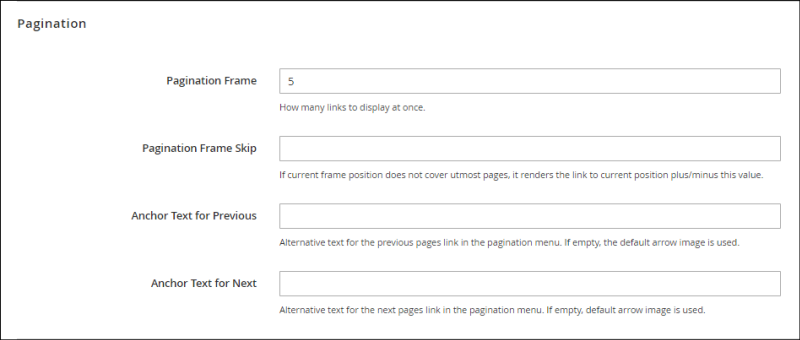
Save your changes and that’s it. Hope you find this tutorial on how to manage Magento 2 Pagination Settings useful.
RELATED EXTENSIONS YOU MAY BE INTERESTED IN











![[SALE OFF] Discount 30% All Premium Extensions On Christmas And New Year 2025 christmas-and-new-year-2025](https://landofcoder.b-cdn.net/wp-content/uploads/2024/12/christmas-and-new-year-2025-1-218x150.png)






