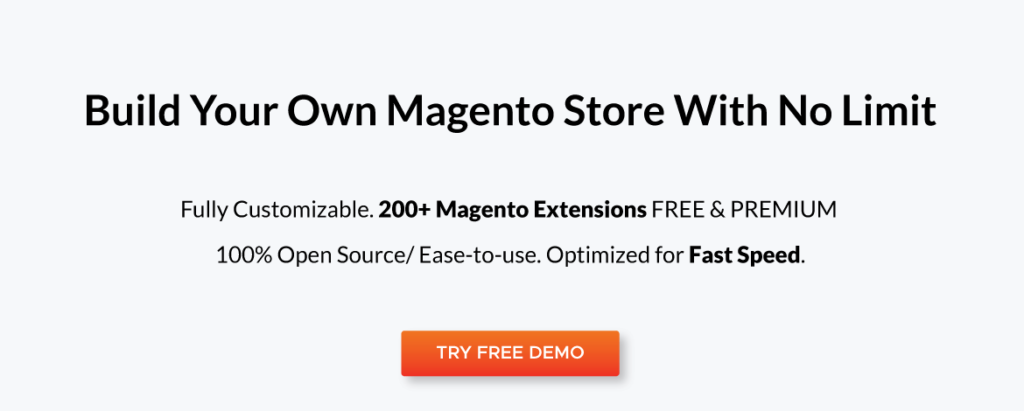Table of Contents
I. Introduction
Our world has been hugely affected by Covid 19, and the eCommerce industry is not an exception. According to the anticipation from Statista, retail eCommerce revenues will significantly rise to 5.4 trillion US dollars in 2022. To adapt to the increasing demand for online shopping, migrating to a better eCommerce platform has always been one of the top priorities that merchants consider choosing.
However, the store transferring process will be a tough challenge if you don’t have enough technical knowledge to handle it. For this reason, using an automated migration solution is highly recommended as it will help you save much time and cost. When it comes to migrating cart to cart, LitExtension is the name that you can count on as they are the world’s #1 expert in the field. Let’s explore this extraordinary company and its migration solution via this comprehensive article from us.
II. What Is LitExtension?
Beginning the very first step as an outsourcing IT company in 2010, LitExtension used to receive lots of store migration projects which made the team struggle. Particularly, the data incompatibility between different eCommerce platforms was the main cause that prevented them from accomplishing migration cases at their best. Realizing this frustration, they decided to build a more advanced and comprehensive solution that could enhance the data transfer experience for customers. That’s when LitExtension was born!
Thanks to the contribution of a young, dynamic, and highly responsible team, the company has been continuously growing throughout the years. Eventually in 2020, LitExtension became the world’s #1 eCommerce re-platforming expert with +100,000 served clients and +200,000 completed migrations. What made them grow to be such a strong name in the field? We will go into this in the later parts of this article.
LitExtension – The World’s #1 Shopping Cart Migration Expert
III. 3-Step Shopping Cart Migration with LitExtension
Although LitExtension is an advanced solution, it is not difficult to use at all. Technically, you only need to follow a few clicks to kick-start your 3-Step shopping cart migration.
3.1. Preparation
3.1.1. Backup Data in the Old Store
Commonly, you are supposed to backup using the methods mentioned below whenever you make modifications to the eStore. However, LitExtension is an automated tool, so its team will never interfere with the stored data. Therefore, store owners can skip the steps below to save time.
Data Backup for Open-source Ecommerce Platforms
Using Cpanel: When it comes to data backup on open-source platforms, you can consider choosing cPanel. It is a web hosting control panel software that allows you to perform MySQL backup safely and conveniently.
Do it from your backend: Another way to backup store data is by directly implementing it on your platform’s backend. Particularly, you need to navigate to the system dashboard and find the backup function.
Install plug-in: If you are using WooCommerce, you can install a third-party plugin to store and backup your data.
Data Backup for Hosted Ecommerce Platforms
Manual Backup: With hosted platforms, your store data can be exported to a CSV file and be ready to use for the migration process. In particular, you should find the CSV exporting feature available in your software’s control panel.
Use a third-party app: Some eCommerce giants like Shopify, Wix, and BigCommerce have their own marketplaces where you can access numerous third-party apps. Among these, you can find a tool that facilitates your data backup process.
3.1.2. Install a New Store
Certainly, you cannot transfer data without having a Target Store. Therefore, don’t forget to build a new one which will be used for receiving entities from the current store. It should be noted that creating your whole new store on an open-source platform is different from doing it on a hosted platform.
Install an Open-Source eCommerce Platform
Step 1: Pick your eCommerce platform
Step 2: Buy a domain name and hosting.
Step 3: Use an open-source administration to create a database.
Step 4: Install the open-source code.
Step 5: Set up your new store.
Install a Hosted Ecommerce Platforms
- Step 1: Pick your eCommerce Platform
- Step 2: Register for an account
- Step 3: Choose the available plan that suits your needs.
- Step 4: Set up your store
3.2. Migrate with LitExtension – #1 Shopping Cart Migration Expert
Step 1: Fill in the Information
First of all, you need to sign up for a new account and log in to the system. Next, click on the ‘Create New Migration’ button to start using LitExtension’s solution.
In the dashboard, there are two main sections named ‘Source Cart Setup’ and ‘Target Cart Setup’ that will request you for filling in these sub-fields:
- Source Cart Type: The eCommerce platform that hosts your store
- Source Cart URL: Your current store URL
- Target Cart Type: The eCommerce platform that you want to move to
- Your target cart URL: Your target store URL
Along with these, you need to download LitExtension’s connector and upload it to your store’s root (this applied for open-source platforms). Technically, the connector helps you connect your source store with the target store, and enable data migration. The detailed guidance on how to install LitExtension’s connector can be found here.
On the other hand, providing an Application Programming Interface (API) password is compulsory in case you want to migrate hosted eCommerce platforms like Shopify and BigCommerce. Don’t worry if you don’t know how to get API as LitExtension has attached the instruction video to the setup page. Just simply click on the Youtube symbol next to ‘Enter API’ and bingo!
Moreover, you can always look for assistance from the wizards on the right side of your screen. Just hover over them, and you will be able to access the detailed instruction on how to set up your store migration process.
Step 2: Select Entities
Now, it’s time for the ‘Configuration’ stage. At this step, you need to choose which entities you want to migrate. Tick on the ‘Select All’ if your initial objective is to migrate all the available data in your current store. For transferring some particular options, only select your intended entities on the list.
Select your entities
Furthermore, LitExtension also supports you in expanding your migration possibilities with additional options such as migrating customer passwords, migrating SEO URLs, creating 301 redirects to your target store, etc.
Step 3: Run Full Migration
After accomplishing the two steps above, we will move to step 3 which is the last stage of the entire migration process. LitExtension understands that data transfer is risky so the team offers a free demo option that allows users to preliminarily evaluate the solution. However, you can only transfer up to 20 entities while experiencing this.
If the demo result meets your expectations, your next step will be launching the full migration. From now on, you can turn off the LitExtension tab and enjoy your time with a chilling coffee cup while waiting for the outcome.
IV. LitExtension Review – Full Features
4.1. Fully Automated Shopping Cart Migration
Migrating data will easily make users feel frustrated due to its complicated characteristics. Therefore, LitExtension has tried to cut out the huge amount of manual tasks for you. All you need to do is to submit store information, upload the connector or connect API or provide admin info, and select entities which you would like to transfer. About the rest, they will take care of your migration automatically.
4.2. Supported Platforms
Number supported eCommerce platforms is probably one of the biggest advantages that sets LitExtension apart from other migration service providers. Specifically, the team is capable of flexibly performing data transfer from/to + 120 shopping carts. Shopify migration, BigCommerce migration, and WooCommerce migration are some of the most popular cases that LitExtension specializes in.
When it comes to switching to Magento, they can perform the migration from almost all Source Carts. Several popular pairs are::
Shopify to Magento (Adobe Commerce)
WooCommerce to Magento (Adobe Commerce)
BigCommerce to Magento (Adobe Commerce)
OpenCart to Magento (Adobe Commerce)
4.3. Free Demo
Before your full migration is launched, you should consider using the Demo version of LitExtension. It does cost you a penny and only takes from 10 – 20 minutes to be completed. Particularly, this option will help you perceive how your data transferring process will be and decide whether you should invest in LitExtension.
4.4. All in One Migration
Not all customers prefer to use the solution to transfer data as they don’t want to put time and effort into it. For that reason, LitExtension also offers the All-In-One service which will handle your whole migration project from A to Z. About this special package, a personal assistant is assigned to perform your store transferring process, update its progress and notify you when all the tasks are done. It is like purchasing a ‘business’ class flight ticket, which allows you to experience more advanced conveniences compared to the ‘economic’ option.
Here are all the steps which LitExtension will do for you in the All-In-One package:
- Step 1: Provide technical consultancy
- Step 2: Install your target cart
- Step 3: Implement migration configuration
- Step 4: Run demo migration
- Step 5: Run full migration
- Step 6: Test the full migration result
- Step 7: Finish
Especially, you can use all the additional options such as SEO URLs migration, customer password migration, and 301 Redirect without having to pay any cents.
4.5. Cart Migration – Additional Options
4.5.1. Customer Password
In order to log in to your new store after the migration, your customers need to reset their passwords or create new accounts which are kind of inconvenient. This is because each eCommerce platform has its unique data structure and password encryption method.
By selecting the customer password option, you will allow customers to log in to your website within their old passwords. However, this additional choice cannot be used for hosted eCommerce platforms due to their database access prevention.
4.5.2. 301 Redirect
As search engine optimization (SEO) plays a very crucial role in maintaining the visibility of your eCommerce website, you need to consider this factor while preparing for the store migration process. Switching to a new website can cause a 404 error which will negatively affect customer experience and your SEO ranking. As a consequence, choosing the 301 redirect option from LitExtension is highly recommended since it will automatically and permanently redirect your old store’s URLs to the new location.
4.5.3. Smart Update
Besides responsibly paying attention to your in-progress data transfer process, LitExtension also makes sure that the post-migration stage is smooth as well. Especially, the team will immediately update your target store if they find the differences in data fields between it and the source store. Furthermore, all recent entities that appear in your old store after the migration will be transferred to the new one as a part of the ‘Smart Update’ feature.
4.6. LitExtension Pricing
The starting price of migrating to Magento (Adobe Commerce) with LitExtension will be 49$ for 50 products, 50 customers, and 50 orders. With the same amount of entities, they charge you 119$ in case you choose the All-In-One migration package. However, the price can also vary depending on the number of your store data, so you need to use their estimator to find the exact number.
4.7. LitExtension Reviews
As the world’s #1 in the field, LitExtension dedicatedly puts clients at the center of all their activities. Not only does the team focus on delivering excellent migration results, but they also prioritize world-class customer service. Consequently, LitExtension got high ratings from well-known review platforms such as:
- 4.8/5 on Capterra
- 4.9/5 on Trustpilot
- 5/5 on Serchen
- 5/5 on G2
In addition, their average customer satisfaction rate is 98% which is extraordinary.
4.8. Security – Is LitExtension Safe?
Data has always been an essential part of every technology company and re-platforming project. Thus, LitExtension is highly serious about ensuring the highest level of migration security for their customers. During the whole process of store transfer, all your data will be protected cautiously at each phase. Specifically, the team complies with varied protective standards below:
- Server security
- GDPR Compliance
- Data security
- Data access security
- Non-Disclosure Agreement
- Payment Security
4.9. Customer Support
Looking for assistance from LitExtension is painless as they flexibly support users in different ways. Firstly, you can refer to the FAQs section, video tutorials, and migration guide for your self-research. Secondly, their customer support team is also active 24/7 via email, tickets, and live chat when you need direct communication.
If you submit a ticket, please note that the response time of each migration package will be different from each other. About the Basic package, it will take 24 hours for the LitExtension team to reply to you. Whereas, you can get a response from them after 12 hours while using the All-One-Migration service.
V. Conclusion
In a nutshell, shopping cart migration is a complicated process and we know it is not that easy to find a proper solution for it. We hope this review article has provided you with helpful information about LitExtension, and support you in finding the most optimized and efficient way to migrate your store to Magento (Adobe Commerce).
Thank you and stay safe!











![[SALE OFF] Discount 30% All Premium Extensions On Christmas And New Year 2025 christmas-and-new-year-2025](https://landofcoder.b-cdn.net/wp-content/uploads/2024/12/christmas-and-new-year-2025-1-218x150.png)