
For businesses and individuals who want to develop a long-term professional eCommerce site, you should think of Magento as a priority. Magento is the best open-source to build an online store. But the vital thing is it’s very professional and totally free. Magento is excellent software that helps retailers to sell their products online. It is a feature-rich, open-source eCommerce solution to help the merchants with the design, content handling and functionality of their e-commerce website. Everything is specific to the store and its customers.
Magento is one of the most widely accessible open-source e-commerce platforms used by thousands of companies because of their rich interference, and innovative designs are attracting e-commerce platforms. That provides the Magento community and Magneto tools to companies depending on the client’s requirements.
Now let’s find out the answer to the question “Can A Magento Store Not Use Extension?” by analyzing the benefits of Magento to eCommerce Business.
Table of Contents
Magento Beneficial for eCommerce Business

Magento is quite an easy and simple concept that targets a mass audience by directly helping the business to walk hand in hand with B2B market potential. Magento enables the merchant to adjust or alter the changes according to market trends. You can best meet the requirements of your online store by using a mix of all the finest Magento extensions.
With the rich features, most Magento development companies are proven beneficial for e-commerce Platforms.
Here are the top key features of Magento App Development.
1. Open source – Highly customization
Magento is a free and open-source platform for selling exceptional features with incredible performance. It is free of cost, and when it comes to community version, and while developing the website by hiring the Magento developers, it is up to the customer’s requirements.Magento not only offers flexible, scalable eCommerce solutions but also gives you the flexibility to customize.Also, it provides you the possibility to extend your platform to create unique and differentiated branded experiences.If the developer looks forward to creating too many websites, they must choose the Magento company edition.
2. Freedom to choose the hosting services
With Magento, eCommerce retailers are able to freely select the hosted platform of their choice without sticking with one hosting anymore. This provides great freedom for all online shopping businesses to have their own files and be selective with different hosting companies.
3. Responsive mobile
Magento is good for keeping the standards of mobile web design. Both the free community edition and the enterprise version of Magento incorporate the HTML5 platform to maximize the mobile shopping experience. Consequently, your eCommerce store will always be optimized.
Magento Mobile will establish a fulfilling brand experience for consumers using their smartphones and mobile devices to connect anytime and anywhere.
4. More Scalability
Magento has the power of great functions for online e-commerce websites. The higher the scalability business, the higher the market gains that can be driven out of the best website experience. These websites are catering to the needs of the customer the same as the desire of Magento to expand their business.

5. Easy multi-platform integration
You can easily integrate third-party add-ons and modules to your Magento store.
This provider allows any modification without any restriction. The platform also allows shop owners to add Google Analytics and other such third-party integrations (like eBay, Paypal, Mail Chimp, etc.) to their site to aid in data analysis.
Your job is just to find out the best gadgets and “plug” in your store right away!
6. Better speed
Referring to page loading time, Magento is again the winner!
Actually, Magento has made a mission to make the fastest eCommerce stores in the world and it’s known for its power to produce a fast-loading web page as well.
And you probably already know that slow-loading pages will “sink” very fast. In many cases, the loss from the slow loading page can be seen immediately, which sometimes leads to unintended consequences.
Magento can surprise you with the performance of the platform itself due to the ability to customize as well as the trust it brings.
7. SEO-friendliness
If you are developing a website for the initial days to reach the client base and grab mass audience attention, you can go ahead and choose the Magento without much thinking. It also comes with website SEO features that help to increase the ranking and boost the crowd on your websites like:
- Search friendly URLs
- Sitemaps
- Layered navigation
- Product Title
- Keywords
- Meta tags
- Meta descriptions
In regards to SEO, Magento is up to date with the latest SEO ranking factors. It provides great URL structure and meta-implementation options required for SEO. Magento also includes analytics for tracking web visitors. This is one of the most prominent features of Magento.
Can A Magento Store Not Use Extension?
That said, “Can A Magento Store Not Use Extension?” can be interpreted a couple ways:
- Is there a feature you need but don’t have?
- Does it have to be an extension or module that fulfills the need?
It is imperative to answer both forms of this question before proceeding down the path of purchasing an extension or refusing to do so based on costs, or the perceived ability of your team to change the process to accommodate the lack of a certain feature. Either path could be detrimental if a decision is made too hastily. Below are two common scenarios that you will likely encounter in the course of your store management: Creating customers groups and updating navigation.

1. Creating Segmented On-site Content In Magento – No Extension
A common rationale for not wanting to mess around with extensions is that your store may already have very well-defined customer groups. Maybe you’ve implemented special pricing based on certain customer groups and you want to create curated on-site experiences for members of each group. As you may have guessed based on the intro for this blog, there are roughly a couple different ways to approach this problem.
Standard Magento content management allows for Banners to be displayed on the basis of customer segments (Which can act as an echo of customer groups if configured appropriately).
Once you have customer segments created for each customer group, navigate to the “Banners” section in your Magento administration panel and create a new banner.
Magento 1: CMS > Banners
Magento 2: Content > Elements > Banners
After the banner has been created, the store manager can set conditions for the appearance of the banner. Under Banner Properties, there should be a “Customer Segments” dropdown with options for “All” or “Specified.” If the admin chooses “Specified” then a multi-select box will appear with all Customer Segment options available. Select the corresponding segments for each banner and the administrative portion of this work is complete.
The store manager would still need a developer to add the banners to the theme, but this would be the case with Static Blocks as well. In terms of the overall effort, this is a relatively standard implementation, assuming that the theme is not horrifically challenging to update. This option works best for store managers considering the requirement weeks in advance of its prospective use who haven’t set up static blocks yet. You’re a planner, and as such, you’re rewarded with additional options.
2. Creating Segmented On-site Content In Magento – With Extension
If extensions for customer group management are good at one thing, it’s being the last-minute solution. If you don’t have much time to spend tweaking content settings and you already have a promotion block in place that you’d like to rotate based on customer group, modules are a fantastic solution – for both Magento 1 and 2.
Once installed, admin users can quickly update display settings for Pages and Static Blocks based on customer groups. These changes can also be scheduled in cases of sales events, product launches, etc.
3. Updating Your Website Navigation – No Extension

Let’s say that your webstore’s list of categories is getting a bit unwieldy. If it is extending to anywhere near the fold, it may be time to investigate an option for expanding the width of the dropdown navigation. This is a bit different because there are multiple ways to avoid getting an extension to handle a navigation update.
A good first option is to have your developer expand the navigation within the theme itself. This may seem like reinventing the wheel when there are modules that handle this already, but those modules often require additional styling to bring the dropdown into alignment with the site style guide and remove general “wonkiness” (Industry Term Alert).
Alternatively, you may want to review the data surrounding user flow on your site. We recommend using any tools at your disposal to determine how your customers are interacting with your site (Google Analytics is a near must-have, and a session behavior tracker like Hotjar can help paint a pretty picture from the data). When you review these metrics with regard to your category structure, you’ll almost certainly find that some categories perform better than others.
Choose this option if you have a really good idea of how you want the navigation update to look, and your developer feels confident that the changes can be made directly in the theme.
4. Updating Your Website Navigation – With Extension
There are about 13 different mega menu modules available that provide more options than just updating the width of the dropdown. Even if you’ve decided on a custom development approach, please take some time to review the user guides for the Mega Menu extensions you’re considering to take stock of what you’ll need in terms of options. This includes the number of columns for subcategories, as well as, static vs. dynamic category display settings. These are standard on almost all of the available modules but would be additional custom development.
Choose this option if you know you have a bunch of highly performing subcategories and you have a look and feel for your site that doesn’t jive with your existing dropdown.
Next Steps
Take it from your friendly, neighborhood project manager: The next time you’re faced with an issue perceivably solvable by an extension, take some time to review why you feel you need an extension in the first place. Can the problem be solved with out-of-the-box functionality? Or a bit of user research?
Could it help to have experts take time to understand your needs and guide you from discovery to implementation and optimization? Have an extension question that isn’t answered by this post? If so, holler at us and we’d be happy to help. Our team of experienced developers, project managers, and marketing and UX strategists are available to review and discuss the options that will work best for your unique webstore.
Conclusion
Magento is a popular eCommerce website development platform that provides a wide range of Magento development services to a large number of companies depending on the requirement of the customer. It comes with multiple advantages and customized solutions to the websites. It is the best e-commerce platform that offers high-scale of security and business environment to make strong in front of other competitor websites. Most companies offer custom Magento development services with an incredibly flexible framework system where you can do everything you need to get the maximum out of the online store by optimizing and expanding the reach of the customers that can help to increase goodwill and enhance profitability.
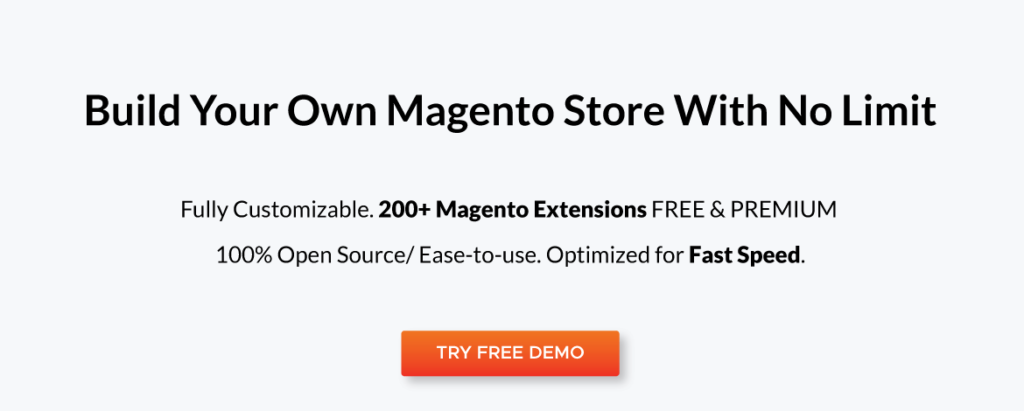











![[SALE OFF] Discount 30% All Premium Extensions On Christmas And New Year 2025 christmas-and-new-year-2025](https://landofcoder.b-cdn.net/wp-content/uploads/2024/12/christmas-and-new-year-2025-1-218x150.png)






